MEETING FACILITATION TIPS FOR REMOTE & HYBRID TEAMS
HOW TO FACILITATE PRODUCTIVE & INCLUSIVE MEETINGS
Virtual and hybrid meetings have become a cornerstone of effective team collaboration. Yet, many of us have experienced the pitfalls of poorly facilitated online sessions. This is largely due to technical issues, strong personalities dominating the floor, not being organized enough, going in too many directions, and holding low levels of employee engagement.
We can do a lot as facilitators of remote meetings to make them go more smoothly and enhance the overall quality. When you’re equipped with the right knowledge and setup, online meetings will be helpful and enjoyable.
Download Tips for Online Meetings (for PARTICIPANTS)
Download Tips for Online Meetings (for FACILITATORS)
Preparation is key: setting the stage for success
Tech-Ready Approach
- High-Quality Equipment: Invest in noise-canceling headsets and a reliable camera.
- Tech Back-Up Plan: Always have a plan B for technical glitches.
- Pre-Meeting Tech Check: Test your equipment and internet connection.
Agenda and Guidelines
- Clear Agenda: Share an accessible, timed agenda before the meeting.
- Meeting Etiquette: Establish and communicate meeting rules, including muting when not speaking.
Inclusivity and Engagement
- Selective Invitations: Convincingly invite key individuals rather than mass invitations.
- Icebreakers: Start with engaging questions to encourage participation.
- Visuals Over Text: Use more visuals to accommodate diverse learning styles.
During the meeting: Facilitation for productivity and inclusivity
Balanced Participation
- Use ELMO: Implement the “Enough! Let’s Move On” method to manage dominating voices.
- Voice for Everyone: Ensure all participants have an opportunity to contribute.
Interactive Techniques
- Virtual Meeting Cards: Use these for non-intrusive communication.
- Collaborative Tools: Leverage tools for visual collaboration.
- Breaks: Schedule short breaks for longer meetings to maintain energy levels.
Hybrid Meeting Considerations
- Buddy System: Pair remote participants with on-site colleagues for partly distributed teams.
- Remote Favoring: Prioritize remote voices in discussions to balance the playing field.
Post meeting: Wrapping up effectively
- Parking Lot: Address ‘parked’ questions that arose during the meeting.
- Action Items: Clarify post-meeting tasks with clear responsibilities and deadlines.
- Feedback Loop: Encourage and collect feedback for continuous improvement.

COLLABORATIONSUPERPOWERSPODCAST
SUBSCRIBE TO THE PODCAST
ITUNES
SPOTIFY
ABOUT THE PODCAST
Interviews packed with stories and tips for those whose business models depend upon successfully bridging distance!
RELATED RESOURCES
Check out some of our all-time favorite resources for online meetings.

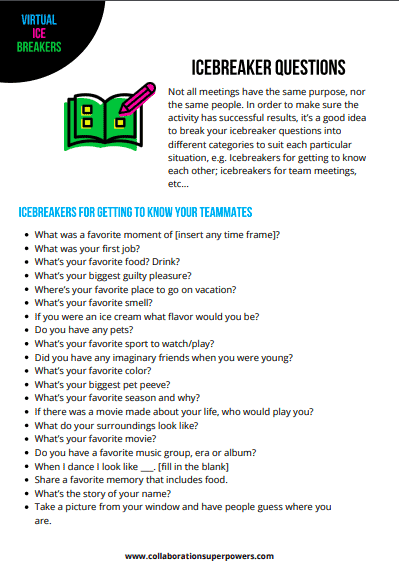
Excellent tips and advice Lisette, Hope others come to value your facilitative efforts as well, trying to make it easier for them to succeed.
Thank you Terrence! I appreciate your comment. I’m glad you found the tips useful.