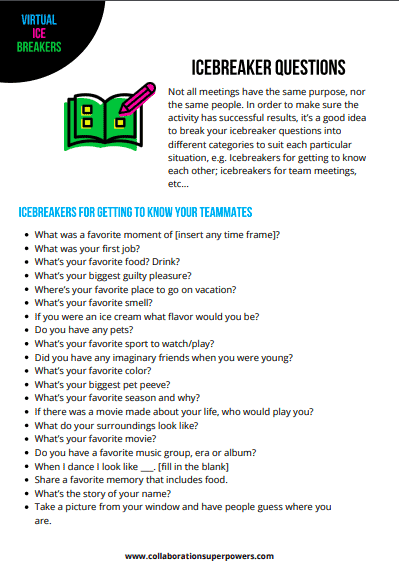In this age of widespread remote work, communication dynamics have transformed, urging us to redefine our understanding of effective collaboration. Whether to activate our cameras during virtual meetings has stirred discussions that resonate from boardrooms to home offices.
This ‘camera-off’ culture brings forth a peculiar paradox. It permits behaviors that wouldn’t be tolerated in traditional meetings – from email checks to phone distractions – breeding a diluted sense of commitment. Surprisingly, studies reveal that approximately 30% of meetings involve email multitasking, with the percentage escalating when cameras are switched off.
This episode is sponsored by PARABOL: the Agile meeting co-pilot that helps teams connect, reflect, and progress with less up-front meeting prep.
The Benefits of Turning Cameras On During Meetings
Visual communication is at the core of human interaction, shaping how we build connections, foster trust, and absorb information. Visual cues and imagery serve as potent tools in our learning process. The absence of these visual elements, as witnessed in meetings where cameras remain off, can disrupt the symphony of engagement and understanding.
The intrinsic need for visual cues becomes strikingly apparent when we can’t see our colleagues. The subtle nods, notes being taken, or shifts in body language provide invaluable feedback that guides the rhythm of the conversation. These cues fuel our understanding and encourage participation, strengthening the fabric of remote communication.
In addition, the fear of being perceived as disinterested looms large in the digital landscape. A muted camera can inadvertently signal detachment, hampering the engagement loop. It’s akin to attending an in-person meeting with a figurative closed door.
Exploring the “Camera-Off” Culture
The reluctance to turn on cameras springs from multifaceted and valid concerns, including:
- Privacy Concerns: Many individuals are uncomfortable sharing their personal space or background with colleagues. Whether it’s their home’s layout, family members’ presence, or other sensitive information, privacy remains a paramount concern.
- Technical Limitations: Insufficient internet bandwidth, older equipment, or technical glitches can impede the smooth functioning of webcams. Some participants may opt to keep their cameras off to avoid disruptions or to conserve bandwidth for a stable audio connection.
- Self-Consciousness: Feeling self-conscious about one’s appearance on camera is another significant factor. Individuals might worry about how they look, whether it’s their attire, hairstyle, or overall appearance. This self-awareness can hinder their comfort in front of the camera.
- Distractions at Home: For those working in less-than-ideal environments, background noise, interruptions from family members, or the need to multitask at home can make turning on the camera challenging. Participants may choose to keep their cameras off to maintain focus and professionalism.
- Zoom Fatigue: Prolonged video calls can lead to exhaustion caused by excessive screen time and constant eye contact. The enlarged, close-up images on screens trigger heightened brain activity, mirroring fight-or-flight responses. The result is a drained sense of personal space and heightened stress levels. Some individuals might find that turning off their cameras helps reduce this fatigue and allows them to engage more effectively with the discussed content.
It’s essential to recognize that these reasons vary widely among individuals, and fostering an inclusive and understanding atmosphere is critical to encouraging webcam engagement while respecting everyone’s unique situations.
Strategies to Convince Your Team to Turn Cameras On During Meetings
How do we inspire colleagues to turn their cameras on?
- Support Individual Preferences: Acknowledge that each person’s reluctance might stem from valid reasons. Invest in understanding their concerns.
- Set Transparent Expectations: Establish transparent guidelines for camera usage. A Team Agreement detailing expectations ensures everyone knows what’s acceptable – punctuality, background settings, or multitasking norms.
- Be First: Join the meeting early and be the first person with your cameras on. It will encourage others to follow your lead.
- Establish Meeting Etiquette: Define the expected behaviors before the meeting starts.
- Organize Better Meetings: A little planning goes a long way. When organized well, meetings can provide a forum for creative thinking, discussion, debate, information sharing, problem-solving, and decision-making.
- Appoint a Facilitator: A skilled facilitator can make a meeting feel thoughtful, cohesive, participatory, and enjoyable. Appoint facilitators who manage diverse dynamics and steer discussions toward desired outcomes.
- Disable Self-View: If people feel self-conscious, encourage them to disable self-view to reduce self-presentation stress.
- Allow Virtual Backgrounds: Virtual backgrounds can provide privacy alternatives.
- Break the Fatigue: Schedule regular breaks to combat virtual fatigue and maintain participant focus. A good rule of thumb is to take a 5-—to 15-minute break for every 45 minutes of meeting.
- Embrace Succinct Agendas: Value remote dynamics by ensuring meetings don’t outlast their relevance.
- Consider Time Zones: Respect global diversity by accommodating different time zones, fostering equity in participation.
- Try an “eyes-breaker”: Eye exercises like looking into the distance and blinking 5-10 times can help mitigate visual strain and enhance well-being.