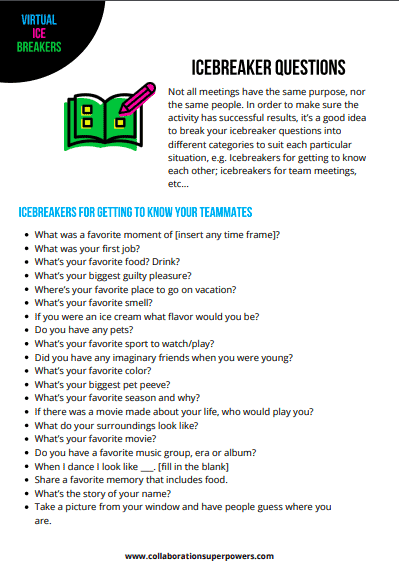Better Teamwork With Personal User Manuals
why you should create a personal user manual
Knowing what we need to be productive can help us do our best work and design our lifestyles around the things we love the most. A personal user manual aims to help others understand us better so that we can collaborate more effectively.
Share anything that we are comfortable sharing with our colleagues and clients. It can include as much or as little as we like. The most important question is, “What might others need to know to collaborate effectively with us?”
Check out Lisette Sutherland’s Personal Personal User Manual.
Creating your personal user manual
In the landscape of remote work, understanding and being understood by your colleagues is paramount for cohesive team dynamics. This is where crafting a personal user manual comes into play—a bespoke guide that outlines your working style, preferences, and values. It’s a tool that promises to peel back layers of workplace ambiguity, fostering a culture of openness and mutual respect. Let’s delve into how this powerful document can be your blueprint for better professional relationships and enhanced productivity.
Start with the basics
The basics are there to give the reader a bit of background history into you.
- Where do you live? What time zone are you in?
- What are your working hours?
- What language(s) do you speak?
- What is your education/career background?
- Links to your social media (if you wish to share
Outline your strengths, weaknesses, & quirks
- What are you particularly good at?
- What do you really like doing?
- When do you do your best work?
- How do you express/show your appreciation to others?
- What areas are you still struggling with or improving?
- What happens when you get stressed?
- What might others misunderstand about you?
Describe your working preferences
- What tools do you prefer to use when communicating with others?
- Are there any tools you cannot use when communicating with others?
- What does your ideal day look like?
- What do you need to do your best work?
- How do you signal to others that you need support?
- How do you like to receive feedback?
- How do you track your time/productivity?
Show off your home office – or your ideal workspace
Give a tour of where you like to work. What makes you productive?
Pro tips for creating a Personal User Manual
1. There is no one right way for creating a personal user manual. Choose a tool that you feel comfortable with AND that is easily accessible to your colleagues and clients. For example: Google Docs or Slides, Confluence, Github, Notion.
2. Think about what others need to know about working with you and start writing it down or drawing it. When you are comfortable with what you have written/drawn, share it! If you feel nervous putting it out in the world, try sharing it with some trusted friends/colleagues first.
3. Add a table of contents. Help the reader to easily locate specific information they’re looking for.
4. Add images, graphics, and emoticons. Pictures can describe things better than words.
Free resources to guide you
- Download your Personal User Manual, Manual 😉 by adding your email address to the form above.
- Use the FREE MIRO TEMPLATE to inspire you.
Examples of Personal User Manuals
- Lisette Sutherland – Personal User Manual
- Tahira Shameem – Working with Tahira
- Andrea “Dea” Woodard – Personal User Manual
- Management 3.0 – Personal Maps
- Almanac’s Employee User Guide – Readme template

COLLABORATIONSUPERPOWERSPODCAST
SUBSCRIBE TO THE PODCAST
ITUNES
STITCHER
SPOTIFY
ABOUT THE PODCAST
Interviews packed with stories and tips for those whose business models depend upon successfully bridging distance!
RELATED RESOURCES
Check out some of our all-time favorite resources for teambuilding.