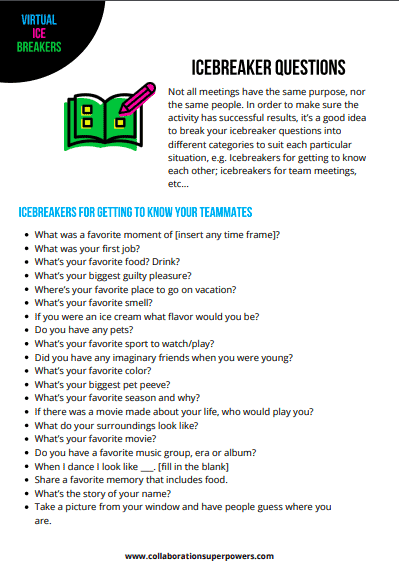WHY A TEAM AGREEMENT IS ESSENTIAL
FOR YOUR REMOTE OR HYBRID TEAM
The critical role of team agreements in remote and hybrid workplaces
In the dynamic world of remote and hybrid work, a team agreement isn’t just a formality – it’s a necessity. Think of it as the conductor’s baton for your global orchestra, ensuring everyone plays in harmony. This is especially crucial when each team member brings their unique personality and communication style to the virtual table.
Here are some of the reasons why a team agreement can be helpful:
- Diverse Communication Styles and Backgrounds: Remote and hybrid teams often consist of individuals from varied cultural and professional backgrounds, each with their communication style. Furthermore, a team agreement helps establish a common language and approach, ensuring everyone is heard and understood.
- Lack of Physical Cues: In a traditional office, much of our understanding comes from non-verbal cues. Remote work lacks many of these physical indicators, making it helpful to have clear communication protocols to avoid misunderstandings.
- Asynchronous Work Environments: Remote teams often span multiple time zones, leading to asynchronous work patterns. Generally, a team agreement that outlines response times and availability hours helps manage expectations and reduces the stress of immediate responses.
- Dependency on Technology: Remote work heavily relies on technology for communication and collaboration. A team agreement can specify which tools to use and how, ensuring everyone is on the same page and reducing the friction of using multiple, potentially incompatible platforms.
- Maintaining Team Culture and Cohesion: In the absence of a physical office, the team agreement serves as a framework for building and maintaining team culture. It explicitly helps set the tone for how team members interact, collaborate, and support each other.
- Adapting to Changing Circumstances: Remote and hybrid teams must be agile and adaptable. Accordingly, a living team agreement allows for flexibility and continuous improvement, adjusting to the team’s evolving needs and external changes.
- Accountability and Transparency: Defined guidelines and expectations in a team agreement enhance accountability. Consequently, team members understand their roles, responsibilities, and how their work fits into the larger picture, fostering a sense of ownership and transparency.
- Efficient Onboarding of New Members: A well-documented team agreement is an invaluable tool for onboarding new team members, providing them with a clear understanding of the team’s working style, communication practices, and expectations.
Download our Team Agreement Facilitator Guide and Canvas for instructions and inspiration!
Defining a team agreement: A cornerstone of remote collaboration
“Culture guides discretionary behavior, and it picks up where the employee handbook leaves off. Employees make hundreds of decisions on their own every day, and culture is our guide. Culture tells us what to do when the CEO isn’t in the room.” – HBR
We might get by with unspoken rules and casual coordination in a co-located setting. However, in remote or hybrid teams, clarity is vital. A team agreement is a roadmap detailing how we interact, share information, and stay connected. It’s about turning those implicit understandings into explicit behaviors.
This agreement should encompass:
- Information Sharing: What must be shared, and where will it be stored?
- Communication Tools and Protocols: Which tools will we use, and what are the expected response times?
- Visibility of Work: How do we create a transparent and efficient workflow?
Successful communication requires consistent, intentional effort. Since each team has a unique way of communicating and a particular combination of personality types, the objective is to find the best tools and protocols.
Leveraging team agreements for cohesion, alignment and productivity
Part of group cohesion is knowing what each other is doing. Team agreements provide a foundational glue that helps to bind teams together. This is partly true because creating a basic set of guidelines decreases the possibility of misinterpretation and disconnect within the team. How? By giving team members a platform for discussing assumptions. It’s a living document that fosters understanding, efficiency, and collaboration in your remote or hybrid workspace.
“Teams that collaborate intentionally will have superpowers.”
In collectively crafting a team agreement, the team also commits to abiding by its details, solidifying team alignment. Accordingly, the leader can help maintain that alignment by ensuring all team members have access to the knowledge, tools, training, processes, and cohesion needed to fulfill their agreed-upon roles and obligations. This calls for three practices in particular:
- Run effective meetings.
- Boost morale by expressing appreciation and celebrating success.
- Continually strengthen your relationship with each team member.
Pro tips for crafting and maintaining your team agreement
- Encourage Personal User Manuals. As a preparatory step, suggest that team members create a ‘Personal User Manual’ that outlines their work preferences, communication styles, and key motivators. This exercise not only aids in the brainstorming process but also helps team members understand and appreciate each other’s work styles, which is particularly beneficial in remote and hybrid environments. For more information, check out Better Teamwork with Personal User Manuals.
- Document Agreements and Disagreements. Respect that there will be differences among team members. Note both points of consensus and areas of divergence. Understanding where you disagree is as important as knowing where you agree.
- Discuss language concerns. Have an open, honest, team-wide conversation to assess any language disadvantages and learn each member’s preferred workaround.
- Augment your agreement with visuals. Images can be more powerful than text when trying to understand each other or get on the same page.
- Regular Reviews and Update.: A team agreement isn’t set in stone. In fact, it should evolve with your team’s dynamics. Regular reviews, particularly during team changes (new hires or departures), ensure the agreement stays relevant and practical.
- Assign someone to own the team agreement process and its updates. A team agreement that is never updated is a type of “kick-off” document that becomes less useful over time.

COLLABORATIONSUPERPOWERSPODCAST
SUBSCRIBE TO THE PODCAST
ITUNES
SPOTIFY
RELATED RESOURCES
Check out some of our all-time favorite resources for hybrid collaboration.