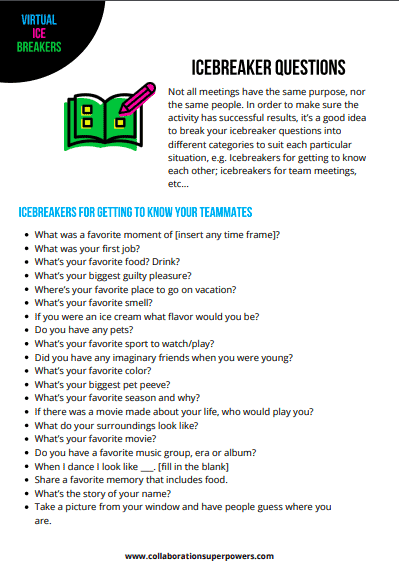How To Have A Great Video Conferencing Setup
And create a sense of togetherness when far apart
Video conferencing has become integral to remote teams, providing a platform to hold meetings and creating a sense of togetherness when far apart. Whether you’re a veteran remote worker or suddenly find yourself working from home, it’s important to know the “dos and don’ts” when it comes to online meetings. Knowing proper etiquette, respecting other remote team members, and having the right setup will also help facilitate more effective online meetings.
Top tips for a great video conferencing setup
- HAVE GREAT INTERNET. Nothing’s worse than a bad connection. Obtain the best bandwidth possible.
- TURN YOUR CAMERA ON. Most people turn their webcams off to multi-task during meetings without distracting anyone. Turning on the webcam is the easiest way to minimize misunderstandings, increase engagement, and promote team building – all at the same time.
- PUT THE WEBCAM AT EYE LEVEL. Ensure the camera is centered so other members can see your whole face. This helps us make eye contact with others on the video call and stay fully engaged.
- USE GREAT VIDEO CONFERENCING EQUIPMENT. Invest in good video conferencing equipment. The first item you probably want is great headphones with a built-in microphone. This makes it easier for you to hear and be heard.
- TEST EVERYTHING BEFOREHAND. Arrive a few minutes before the meeting starts to test your equipment. Video conferences are notorious for tech problems. Don’t let it happen to you.
- MINIMIZE YOUR BACKGROUND NOISE. Go to a separate room, use a noise-canceling headset or apps, and ensure you’re well away from barking dogs and cappuccino machines. Be mindful of strumming the keyboard, tapping, and fidgeting, as this can be a lot louder when it’s amplified by a microphone and makes it difficult to hear.
- PAY ATTENTION TO WHAT’S BEHIND YOU. A busy background of clutter or people walking back and forth can distract others on the call.
- Try a Zoom virtual background
- Try a Canva virtual background
- AVOID THE WITNESS PROTECTION SILHOUETTE. Having great lighting helps us see each other better and, thus, stay more engaged. It’s science!
- ONLY ONE PERSON PER COMPUTER. It can be difficult for multiple people to fit into the screen. We also rely on non-verbal cues when communicating with others, so if it’s overcrowded, we can easily miss out on part of the conversation.
- WHAT ARE YOU WEARING? Patterns like stripes or checkers can have a strange effect on video online. Solid colors are usually safe. Avoid putting on noisy jewelry, such as long earrings, necklaces, and bracelets, as these can be distracting.
- TURN YOUR NOTIFICATIONS OFF. All those pings and dings when people have notifications turned on can distract others on the call.
- MUTE YOURSELF WHEN YOU’RE NOT TALKING. This helps reduce noise and allows the speaker to be heard by everyone, clearly.
- USE SUPERCARDS OR HANDS SIGNALS TO AVOID INTERRUPTING. Supercards are virtual meeting cards that you can hold up to say something without speaking. If you don’t have these, you can use hand gestures such as the OK sign, thumbs up, and a wave to say hello or goodbye.
- BE A VIRTUAL VANNA WHITE. If you’re going to be presenting information to a group, consider using mmhmm, OBS or ChromaCam to project yourself onto your slides. This will make your presentation A LOT more engaging.
- PUT YOUR REMOTE PEOPLE ON THE BIG SCREEN. If you’re having hybrid meetings (some people in person and some remote), make your remote participants present in the room by putting them on a big monitor or projecting them on the wall. Also, amplify their sound so that they are easily heard.
- GIVE REMOTE PEOPLE PRIORITY. In hybrid meetings, if two people start talking at the same time, favor the remote person because they have less context and have a harder time reading social cues.

COLLABORATIONSUPERPOWERSPODCAST
SUBSCRIBE TO THE PODCAST
ITUNES
STITCHER
SPOTIFY
ABOUT THE PODCAST
Interviews packed with stories and tips for those whose business models depend upon successfully bridging distance!
RELATED RESOURCES
Check out some of our all-time favorite resources for online meetings.