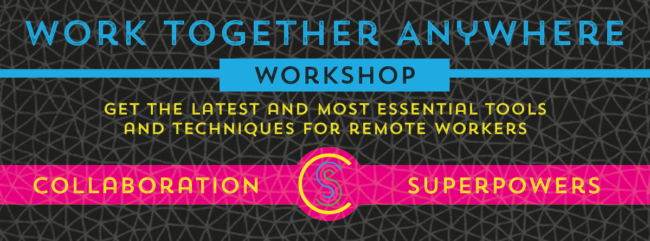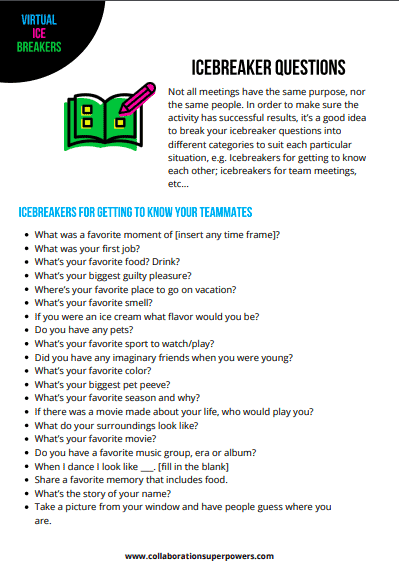It’s not uncommon for colleagues in an office to get together and work on a project and in today’s digital world, there are a plethora of apps that people can use to simulate an office environment in order to work more effectively online. In this episode, we explore some of the tools and techniques many teams are using to work together online as if they were in the office together.
Subscribe to the Collaboration Superpowers Podcast on iTunes or Stitcher.
Tips for great remote group collaboration
- CREATE A TEAM AGREEMENT. The best way to get your team on the same page is to create a team agreement — a basic set of expectations for how to work together. A team agreement outlines what kind of information we share, how we communicate with each other, and how we know what each other is doing.
- INVEST IN THE RIGHT TECHNOLOGY. When it comes to technology, the advice for individuals is the same as for companies: invest in high-quality equipment. We want crystal clear, easy communication on our teams. In order to have that, we need great internet, and high-quality accessory tools like webcams, headsets, and conference room equipment.
- COMMUNICATE ASYCHRONOUSLY. Getting better at asynchronous communication means fewer interruptions and more control over our workday. It also gives everyone time to process and reply to information instead of going with knee-jerk decisions that can often be made in timeboxed meetings. For example: If it’s a status update, perhaps it can be posted in a Slack channel or in a tool like iDoneThis.com? For presentations, consider recording a video and sending it for participants to watch before the meeting starts. Instead of brainstorming together on a call, consider posting ideas to an online whiteboard before the call to give everyone a chance to think on their own time.
- USE A VIRTUAL OFFICE SPACE. In a virtual coworking space such as WELO, you are not working from an office, however, you can easily talk to others with the click of a button. Being able to see where everyone is on the virtual floor plan creates a sense of presence. You no longer need to schedule a meeting to talk to someone, instead, you can virtually knock on someone’s door.
- WORK OUT LOUD. Another way to work together online is using tools like Google Hangout, turning the camera on and muting each of the members. That way you can just see your other teammates just like if you were sitting together in an office. If someone has a question or something to say, you just unmute yourself and talk to the group to get the question answered.
- TAKE YOUR TEAM TEMPERATURE. Working together in the same space gives us constant contextual feedback and the opportunity to share concerns and delights. On remote teams, we have to create a space for things to be brought out into the open. All teams can benefit from doing a little reflection and highlighting both “the good” and “the bad”, and scheduling regular times to check in with each other gives teams the opportunity to focus on what’s going well and what can be improved.
- HOST REGULAR RETROSPECTIVES. Regularly scheduled, facilitated feedback sessions for sharing progress, raising issues, and discussing solutions. At the outsourcing company Bridge Global IT Staffing both clients and employees are asked every week how satisfied they were on a scale of 0 to 10. Some companies use WE THINQ, which is a tool that allows anyone to give feedback, post a comment, or ask a question.
Podcast production by Podcast Monster
Graphic design by Alfred Boland
More resources
Original transcript
Welcome to the Collaboration Superpowers podcast. My name is Lisette and I’m interviewing people and companies doing great things remotely. Hello, everybody, and welcome to episode 155. We’re halfway through August already. Can you believe it? Today I want to talk about how to have remote group collaboration sessions. In the office it’s pretty normal for people to get together in a room and work on a project together or brainstorm together, and remote teams can do that too. There are more and more online tools being built specifically for simulating an office environment—Google Hangouts, Zoom, Sococo, PukkaTeam just to name a few. So today I want to tell you a little bit just about the different styles of remote group collaboration that I’ve come across in the interviews that I’ve done. For you developers out there, you already know what these group collaboration sessions are. Developers have been working this way for ages now. There’s even a term for when two programmers work together on the same code, co-located or remote. It’s called pair programming, and it generally refers to one person coding while the other person is simultaneously reviewing. In person, two developers will sit at one workstation together. But pair programming remotely using video and screen sharing can even be easier and often more comfortable, I’ve heard. And it makes it very easy to add others to the conversation. Three or four bodies huddled around one computer is not necessarily better than a video call sharing screens. In my interview with Tom Howlett in episode 27 we talk a lot about pair programming and how he does that. Even if you’re not a developer, you can also do this style of working.
For example, about five years ago, I was hired together with a woman that I didn’t know from California named Gretchen to write a book together. I was in the Netherlands and she was in California. What we used to do is just turn on Skype. And for the first five minutes of the conversation, we had the video on. And then afterwards, we turn the video off and then dive into a Google Document together and write a book together. Sort of like pair programming but we’re just writing together. That was about five years ago. Since that time, that project has ended. We finished the book. But then we liked working together so much that we decided we would continue even if we didn’t have a client project that bound us together. So even to this day, several nights a week, Gretchen and I still get on the phone together. We turn on Skype video for the first five minutes, say hello, catch up on each other’s lives, and then turn the video off, keep the sound on, and then work together on our own projects in our own apartments. But we’re hanging out together as if we were in the same room. So if I’m really stuck on something, I can say, “Hey, Gretchen, do you have a minute? I could really use some help with this thing that I’m working on.” And she can do the same. Or we can just talk as if we were in the same room together. It sounds like it could be a little bit awkward at first, but actually it becomes completely natural to work that way over time. And I’m happy to say that after five years, Gretchen is one of my closest friends and yet I’ve never met her in person. So now of course this kind of work is not limited to just two people or even three or four people, but you can easily have group collaboration sessions with more than three or four people.
Years ago I interviewed a team at Spotify that were using Google Hangouts in order to simulate the office. So they had people in Italy, in New York, and in Sweden. And every day they would get together. During the time that their time zones overlapped, they would turn on a Google Hangout, they would put the video cameras on, and mute themselves. And then they could just see each other as if they were sitting together in an office. So when somebody had a question or needed to say something, they would unmute themselves, talk into the group, get the question answered, and then re-mute themselves again. And that’s how they worked, and it worked great. There are many tools that you can use for this. Google Hangouts was the one Spotify used. You could also use Zoom. There used to be a tool called Squiggle, but that went out of business. And now the thing that looks like it’s replacing it is something called PukkaTeam. I’m not quite sure how to pronounce it. Basically, that has the video on, but instead of having streaming video, it takes snapshots every couple of seconds because the streaming can be rather distracting sometimes. So if there’s less movement, it’s easier to just focus on the work instead of seeing the movement out of the corner of your eye.
A great tool for group collaboration sessions is Sococo. You’ve all heard me talk about Sococo before. I interviewed them in episode 60. It’s a virtual office where you are looking down into a floor plan of an office. You can only see and hear the people that are in the same office as you, but you can see where everybody else is on the floor plan. The Virtual Team Talk group has started a Sococo virtual co-working group where people from all over the world just get together in a virtual co-working space and work together on their own projects and sometimes meet and talk and hang out by the virtual water cooler. And if that’s something that you’re interested in trying out, then just head over to virtualteamtalk.com and sign up there. Everyone is welcome in our virtual co-working group. And for right now it’s free, though that might change in the future.
I interviewed ShriKant Vashishtha from GlobalLogic way back in episode 11. His company has two teams in two different locations that are working together. What they did was put up a webcam in each office in order to be able to see each other. So they can’t hear each other but they can see each other. And they call it their virtual one room. So while they’re not able to actually speak to each other through the webcam, they have developed their own sign language. For example, they have a sign for saying, “Good Morning,” a sign for, “I’m going to lunch,” and a sign for, “At the end of the day.” And that really helps keep the team connected. And of course they can call each other on any of the videoconferencing tools that they have when they want to talk.
There’s a tool called ATEO Board which takes this one step further. ATEO stands for Ein Team Ein Office, which translates to one team, one office. Essentially, what it is is it’s very similar to what the global logic team did. They have a webcam that appears in each office so the teams can see each other. But with their systems, the team can also hear each other. So you’re literally sitting with another team in another place, but it feels like you’re all in the same room together, and you’re sharing a virtual task board that’s also part of the Ein Team Ein Office design. So you can see the other team, you can hear the other team, and you’ve got a virtual, shared task board where you can move the sticky notes and the tasks around whatever tool that you’re using. So that’s ATEO Board. I interviewed them in episode 82. So as you can see, with the technology today, there are many different options for teams that want to work together and collaborate together at the same time online. And it’s really just a matter of trying what’s going to work for your team and then establishing the etiquettes around that. So for example, Gretchen and I would spend the first five minutes with the video on, catching up and talking, and then turn the video off and leave the audio on. In some group situations where there are more than two people, some people will keep the cameras on and the mikes off, and some people will keep the cameras off and the mikes on. There’s no one, right way; it’s just the way that’s going to work for your team, so experiment a little and try different things out. You might be surprised at what works and what doesn’t work.
In the Virtual Team Talk group in the Sococo space, we usually label the rooms that we’re in based on the activity that we’re doing. For example, I could be in the focused room, or maybe I’m in the writing room, or I’m in a private meeting room. So that way people know what you’re working on, and they know if you can be disturbed or not. For example, if I’m in the very focused room, people know that I’m there, but I’m really focused and I don’t want to be disturbed. And I’ll wait until I move into the open-workspace room or in-the-mood-to-talk room before they approach me.
And in addition to placing ourselves in a specific room, we also have a channel in our Slack group called the ‘what are you up to’ channel. That’s where we post what we’re up to and what we’re working on. That’s how we kind of keep track of that with each other.
I hope you’ve enjoyed hearing about all the different ways that we can collaborate and work together online as if we were in the office together, that it is possible for remote teams to actually have productive group collaboration sessions, and that it’s even possible to form very strong friendships without even having met each other in person when we do these group collaboration sessions right. We know from working in the office together and seeing each other on a daily basis that that builds trust and increases the comradery. And I believe the same thing can happen when we work together as a group online. And the added benefit for remote workers is that working together online like this helps combat the feelings of isolation that many people struggle with.
If you’ve got another way of working with a group online, I’d love to hear about it. Please get in touch. You can find all the contact information you need at collaborationsuperpowers.com. If you want to join the virtual co-working group, just head on over to virtualteamtalk.com and get yourself signed up. And if you want to get all the best stories, tips, tricks, and best practices delivered straight to the inbox of wherever you are, sign up on the Collaboration Superpowers newsletter. We send a newsletter out every other week. That’s at collaborationsuperpowers.com/newsletter.
A huge thanks to our podcast producer Nick Jaworski. He’s the one that makes us sound so pro. You can hire him to make you a star at podcastmonster.com.
And another big thanks to the dazzling designer and one of my favorite running partners, Alfred Boland. He’s the one that makes Collaboration Superpowers look so cool. You can hire him to make you look cool at bolanden.nl. All right, everybody, until next week, let’s try working together online and be powerful.