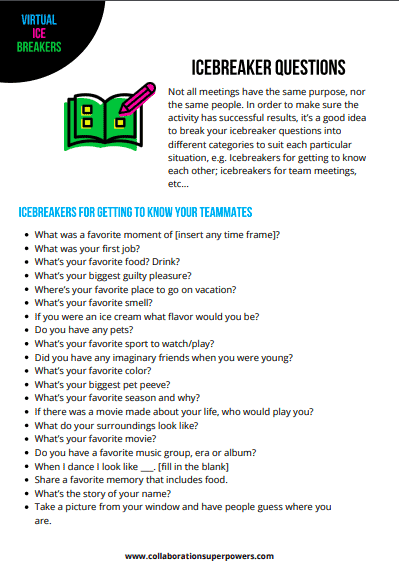ANDREA “DEA” WOODARD is a business consultant and facilitator specializing in remote and hybrid leadership. She is also passionate about personal user manuals. In this interview, we dive into how to use personal user manuals in remote work, the downsides, what it means to be more ourselves at work, and how to start building your manual.
- Dea Woodard’s Personal User Manual in Notion
- Dea on LinkedIn
- More about Personal User Manuals
How to use personal user manuals in remote work
Personal user manuals can help your colleagues better understand your working style, communication preferences, and values. They’re not set in stone but should be easily accessible and regularly updated to reflect changes in your work habits or role. The personal user manual is a straightforward yet effective way to set a constructive tone for team collaboration, particularly in a remote work environment.
The downsides and challenges
While personal user manuals in remote work offer many advantages, they come with challenges like the risk of misinterpretation or feeling overwhelmed by the process. Additionally, they need to be updated regularly to avoid becoming obsolete.
What it means to “be more ourselves” at work
Creating a personal user manual encourages authenticity, offering a transparent look at your boundaries and expectations. This level of clarity makes it easier to collaborate effectively with team members.
How to start building your personal user manual
To create your user manual, start by laying out the basics about yourself, your values and your role. Then, define your preferred communication channels and styles. Choose a tool that you and your team find easy to use, and once you’re comfortable with the manual, share it with the whole team or a group of trusted colleagues for initial feedback.
The fabulous Miro, a visual online workspace, has sponsored this podcast episode. Visit miro.com/superpowers to get your three free whiteboards today.
Miro is a collaborative online workspace where you can visualize every idea, project, or workflow with the help of ready-made templates and tools. It’s built for teams to feel like they’re sitting side-by-side, even working in different places.