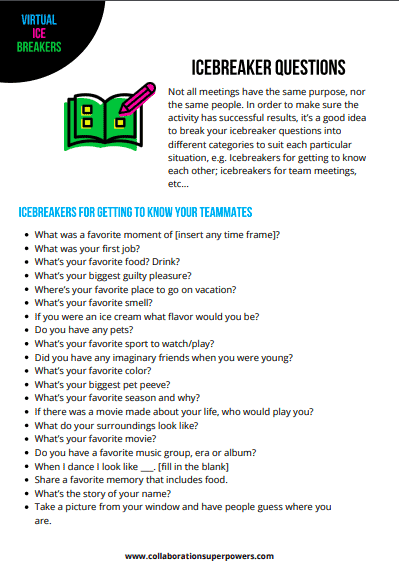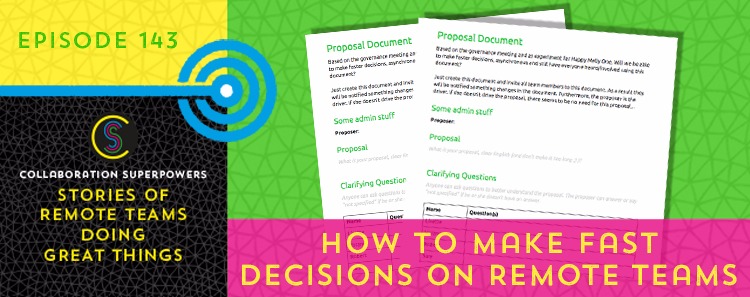
It can be hard to make fast decisions on remote teams. Outside of regular meetings, it can be hard to get everyone together to make decisions on the fly. Agile coach Ralph van Roosmalen is experimenting with a way for remote teams to make decisions fast and with everyone’s input.
Subscribe to the Collaboration Superpowers Podcast on iTunes or Stitcher.
When you manage remote teams making fast decisions as a team can be quite a hassle. Sometimes you have to organize an online meeting and your team members have different schedules and live in different time zones. Ralph van Roosmalen, an agile coach and Collaboration Superpowers facilitator, needed to make fast decisions with a team of freelancers who had different schedules. He came up with the “proposal document”: a Google Doc that to help teams make faster decisions -asynchronously and with everybody’s voice heard. So how does it work? Below you will find the steps for creating your own proposal document.
Creating a Proposal Document
- CREATE THE PROPOSAL. The person who wants the decision to be made is referred to as the “owner” of that decision. They create the proposal. The doc should contain
- the decision that needs to be made
- the pros
- the cons
- all the variables you know about this decision.
- information you don’t know or still need to obtain
- add a section where the team can ask clarifying questions
- SEND THE PROPOSAL TO THE TEAM. Ask the team to confirm that they’ve seen the proposal by confirming whether or not they have clarifying questions.
- ANSWER THE QUESTIONS OR AMEND THE PROPOSAL. It is the owners responsibility to make sure the questions get answered and that everyone has seen the proposal. Once all the clarifying questions have been asked, the owner amends the proposal or answers the clarifying questions and then restructures the proposal.
- MAKE A DECISION AND ASK FOR OBJECTIONS. Based on the information you have collected, make the decision and send send the rationale back to the team. Ask for any objections.
- ADAPT THE PROPOSAL OR SET A TEAM MEETING. If there are no objections, the proposal is then adopted. If one or more objections are raised, the owner works to address them. Based on the outcome of the meeting, it’s decided what to do with the proposal.
One benefit to creating a proposal document is that decisions and objections are documented. And not only can it speed up the process of getting team-wide decisions made, it gives everybody a voice and allows for fast decision-making.
Useful Resources
- Gradients of agreements – by Bethany Prykucki, Michigan State University Extension
Podcast production by Podcast Monster
Graphic design by Alfred Boland
Original transcript
Welcome to the Collaboration Superpowers podcast. My name is Lisette and I’m interviewing people and companies doing great things remotely. Hello, everyone. Welcome to episode number 143. On today’s episode, I want to talk to you a little bit about how to make fast decisions on remote teams. On the Happy Melly team, we were experiencing some challenges around this because all of us are freelancers and we all work part-time, which means it’s really hard outside of our regular weekly meetings to sort of get our team together on the fly.
And I think a lot of other teams are struggling with this as well. I’ve heard this in a number of different interviews that getting remote team members at the same time, same video place is like hurting cats. So then what do we do when we want to make decisions on the fly, especially when we want everybody’s input on the decision? I work on the Happy Melly team as the remote office manager. And on our team, we were having trouble making decisions fast. It was really starting to slow us down. So one of my colleagues, the awesome [Ralph Von Gozmolen – 01:15], who is also a Collaboration Superpowers facilitator as well as a management [inaudible – 01:20] facilitator and someone I interviewed way back in episode number 24. Anyway, Ralph has come up with a way for remote teams to do this asynchronously, and I wanted to share that with you today. Now this whole thing came about because we have translated the management trio website into Portuguese and we weren’t sure whether or not we wanted to keep that translation or go a different route. And we needed to make a decision as a team on how we were going to move forward on this. It was important that we got everybody’s input. And one person whose input we really needed is on maternity leave. And other people are working in different parts of the world. So we were having a hard time getting everybody together to talk about this particular issue.
So Ralph came up with a proposal document, which I know doesn’t sound all that exciting. But actually, I was so impressed with how it worked and how well it worked that I thought, “Oh, I’ve got to share this with people on the podcast.” So I know it doesn’t sound very sexy. It’s the proposal document. He made it in a Google doc. And he did it so that we could make faster decisions asynchronously and still have everybody’s voice heard and involved in the decision. The way it works is that the person who wants the decision to be made, we call them the owner of that decision, they create this proposal. And we have a template that everybody can use and just copy and paste. So you then write down what is your proposal and what is the decision that needs to be made and all the information that you know about this decision. You then send this document out to the team. And in this proposal document is a place called clarifying questions. And everybody’s name is listed in this section. So if you have a clarifying question, you just ask your question in this particular section of the document. And it’s up to the proposal owner to make sure that everybody has filled out this section of the documents. So if you notice one week later that one person on the team hasn’t responded to the proposal, the owner of the proposal then follows up with that team member just to make sure that everybody is included.
Now after all the clarifying questions have been asked, the owner of the proposal then amends the proposal or answers the clarifying questions and then restructures the proposal one more time, sends it out to the team again, and asks for any objections with any explanation as to why. And if there are no objections, the proposal is then adopted. If one or more objections are raised, then the proposer needs to discuss the topic in a team meeting. And then based on the outcome of the team meeting, it’s decided what to do with the proposal. So I know it sounds like a lot, but this can actually go through a team very, very quickly. Because it’s a Google Doc, people can look at and read and amend the proposal at the same time. People can leave comments, questions, again, clarifying questions, objections, all at the same time. And in fact, when we tried this on our team regarding the Portuguese website, we had a decision within a day with a lot of involved conversations in between. So this process isn’t perfect. It’s definitely still an experimental phase. But it worked so well in our team, and we’re using it for other decisions as well. It gives everybody a voice and allows us to be a very fast, decision-making team. So I thought I would share it with you guys. And after I recorded the podcast, I had the very bright idea of hey, why don’t I let Ralph tell you himself? So I quickly Slacked Ralph and he agreed to let me interview him for this podcast. So we’re going to end today’s podcast with Ralph’s perspective on the proposal document. Here’s Ralph.
And Ralph, I wanted to have you on to describe how it came about that you wanted to make this proposal document, what the process is, and then what the results were.
[Ralph] The reason that I came up with this idea was that with Happy Melly team, [inaudible – 05:09] with also different time zones. And [inaudible – 05:15] affect multiple people on multiple areas of our [inaudible] call it. [inaudible – 05:23] to get a decision made because different time zones [inaudible – 05:27], but [inaudible – 05:30]. So I thought, “Okay, we need to write something down, maybe that they can do it asynchronous.” Another thought about [inaudible – 05:36] in Holacracy. And Holacracy is a way of organizing a company. And it’s a very structured approach for making decisions, for making proposals. And normally, we will do this in a meeting, [inaudible – 05:51] table. But I thought, “Okay, let’s take this idea out of Holacracy and just put it in a meeting [inaudible – 05:59].” That’s why I came up with idea [inaudible] came up with the idea. And the idea is quite simple. I mean its documents with a few headers, a few sections. And you write down your proposal. It’s going to be decision. [inaudible – 06:11] changed. It can be anything [inaudible] proposal. You repost it in Slack and we ask other people to give their opinion. [inaudible – 06:20] questions? Yeah, do they have questions about [inaudible – 06:22] things unclear, whatever. They can write down the questions in the documents. People can be triggered by questions from other people. And [inaudible – 06:31] documents to write down the answers who give clarification to [inaudible – 06:37] proposal or to maybe even change their proposal a bit based on the questions that he got. Or just to say I don’t know. And maybe based on the [inaudible – 06:45], I pulled back my proposal. I cancelled it.
[Lisette] Right.
[Ralph] And then the next thing is [inaudible – 06:55] if I’m correct. People [inaudible] I object or I don’t object to this proposal. And the idea is that you can only object if it hurts the [inaudible – 07:09], if it hurts the company. If we don’t like it because [inaudible – 07:15]. Yeah, too bad. If it doesn’t hurt a branch and [inaudible – 07:19], then [inaudible] dried out. [inaudible] run the experiment. It’s based on [inaudible – 07:24] thinking. Just run the experiment. [inaudible] months and see what happens.
[Lisette] Yeah.
[Ralph] But that’s the idea. And because we write it down in a word document or a Google document because that’s easy to share, we can do it offline. People can take their time when they are available, write down [inaudible – 07:43] feedback, questions [inaudible] feedback [inaudible] feedback, and then again say, “Hey, [inaudible – 07:49] object or I don’t object.”
[Lisette] Yeah, and we tried it on the Happy Melly team over the Portuguese website which I’ve described earlier in this podcast. And it seemed to work great. It seemed like it was fast. We got everybody’s input. And what I like about this process is that it’s owner-driven. So there’s somebody who wants a decision to be made, and they are driving the decision forward. And I like that we don’t have to give feedback in the document like you would just schedule a video call of somebody if you want to talk it out and [inaudible – 08:17] that way. And then you just document the decision in the proposal. So it seems like a really flexible yet structured way of getting a decision on a remote team.
[Ralph] Yeah, that’s a good thing that you mentioned that. [inaudible – 08:30] nobody would drive this proposal. [inaudible – 08:33] nobody will follow up. So there was no reason and there’s no need for it.
And the other advantage is that if you’re an offline team, nobody likes to create minutes. Nobody likes to create [inaudible – 08:45] documents, you automatically create some kind of documentation and some kind of [inaudible – 08:51] the experiment about proposal. It gets stored in your Google Drive and [inaudible – 08:56] a few months later. [inaudible – 08:58] think? Why [inaudible] do this? But that’s also about [inaudible].
[Lisette] Good point. The institutional knowledge is still there because you’ve got a history of all that, indeed, indeed. We’ve only tried it once for one decision so far, but worked really great. I was really impressed.
[Ralph] [inaudible – 09:16] about the online meetings, online [inaudible – 09:20].
[Lisette] Oh, yeah. Yeah, indeed. So yeah, we’ll see. So maybe it’s early days. But I thought let’s put it on the podcast. Let’s see what people think, see if they have other things that they’ve tried for decision-making on remote teams because I know this affects a lot of teams, not just us.
[Ralph] Yeah. And I mean it’s easier when you’re [inaudible – 09:39] in the same office and you just get [inaudible – 09:41] and you make a decision, period. But when [inaudible – 09:45] remotely, even in different time zones and not fully dedicated or fully available for the project. That’s a bit more complicated.
[Lisette] Yeah, indeed.
[Ralph] [inaudible – 09:53] make decision [inaudible] everybody the option to provide feedback.
[Lisette] Indeed. Yeah, we’re all freelancers working with different schedules, different clients, and different levels of availability every week. It really is like hurting cats. But we are a good group of cats. That’s for sure.
[Ralph] Yeah.
[Lisette] Indeed. All right, Well, thanks. Anything else you want to add?
[Ralph] No. I hope that people also [inaudible – 10:16] to you [inaudible] let us know what [inaudible] experience with it.
[Lisette] Indeed. So if people want, you can also send me sound files. And I’ll just put the sound file on the podcast. So you don’t have to just respond via email. Get creative. All right, that’s all I say for now. Thanks so much, Ralph.
[Ralph] Yeah, okay, see you.
[Lisette] I would love to hear if you have other ideas. How do you make decisions on your remote team? Get in touch. You can find me at collaborationsuperpowers.com. I’m always happy to hear your stories. The other thing you can find at collaborationsuperpowers.com is the place where you sign up for our newsletter. Every other week, we send you all the best tips, great stories, best practices for remote teams all over the world. So definitely go to collaborationsuperpowers.com/newsletter. A huge thanks to the awesome producer of this podcast Nick Jaworski. He’s the reason that we sound so pro. You can hire him to make you a star at podcastmonster.com. And another big thanks to our dazzling designer Alfred Boland. He’s the one that makes us look so bright. You can hire him to make you look cool at bolanden.nl. All right, everybody. Until next time, let’s make fast decisions and be powerful.