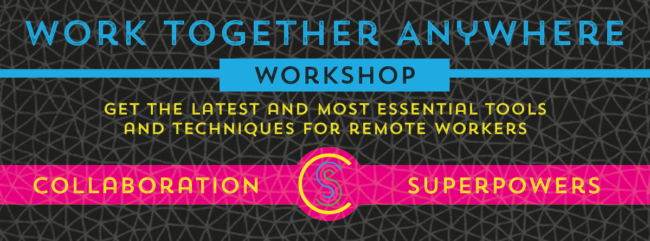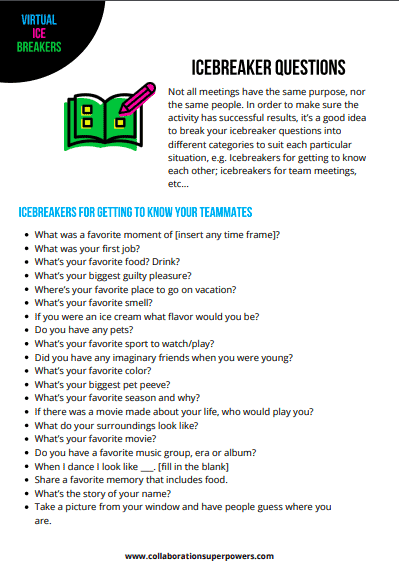When part of a team is colocated and part of the team remote (i.e., hybrid), we often struggle with how to keep our remote colleagues in the loop and connected.
Subscribe to the Collaboration Superpowers Podcast on iTunes or Stitcher.
Top tips for connecting hybrid teams
- USE A GROUP INSTANT MESSAGING SYSTEM. You can use Salesforce Chatter, Slack, Stride… basically any group instant messaging tool that allows you to have group conversations with remote attendees.
- TURN YOUR VIDEO ON. Being able to see each other is a great connector. And when we can’t meet in person, video is a great second best! These days, more and more desk phones have video capabilities integrated into them. There are also many options such as FaceTime, Skype, Zoom, or Hangouts.
- TRY GROUP COLLABORATION SESSIONS. Try simulate the office online by using a number of different tools like Sococo or Zoom. These video conferencing tools allow us to have group working sessions together… online. Some people keep the video on and the sound off to simulate what it’s like to be in the same room together. Some people turn the video off (because it’s too distracting) but keep the microphone on. Experiment and see what works for you.
- TRY A VIRTUAL OFFICE. You can use Sococo which is a virtual office where you can see the avatars of the colleges that you’re working with so you can see when people are having conversations when they are standing, actually standing by the virtual water cooler.
- TRY TELEPRESENCE. Things like the portable Kubi or the drivable BEAM Smart Presence can create a real presence for your remote employees.
- SCHEDULE UNSTRUCTURED TIME TOGETHER. Schedule times when you can include your remote employees in celebrations or social activities.
None of these things are particularly hard to do, it simply takes consciousness, effort, and a willingness to be creative and try new things. If you have remote employees, be on the lookout for new ways of interacting with each other.
Podcast production by Podcast Monster
Graphic design by Alfred Boland
More Resources
Original transcript
Thanks for joining me on another episode everyone, today we’re going to talk about the concept of when one person is remote, the whole team is remote. Many, many of the remote working situations that we have out there are when there is a team that is partially co-located and a team that is also partially remote. So we’ve got a hub of people sitting in an office or in several offices and then there are the Satellite remote employees and the issue always seems to be that remote attendees feel and are left out. It’s just so easy and natural for people who work together in an office to communicate with each other. Today I want to talk about some of my favorite tips for connecting these hybrid remote teams and keeping everyone connected and feeling part of the team. The number one thing that I can recommend is using a group instant message system of some sort, whether it’s the internal system that your company has, whether it’s Slack or Hype chart or Skype. Whatever it is, wherever it is that you can have a group conversation with remote attendees then it’s great to put that in place. The group I am is your virtual water cooler, it’s where the important and the unimportant conversations are going to take place. It’s a tremendous opportunity for team building because you can split discussions into different channels and you can have people organize around subjects for example, runners or readers or movie goers, pet lovers, these kind of things, but not only is it fun for team building. It actually keeps all of the conversations in one place and accessible by everybody, with emails or with verbal conversations things really are pointed at one person or group of people and as we know it gets quickly out of hand with email if you’re really trying to have a conversation with a larger group of people. I think that if you don’t have some sort of group communication system then you’re really binding your team’s hands. The next thing I can recommend and do recommend is to use video whenever possible, there are all kinds of desk phones right now that have the video capability integrated into them but there are of course tons of easy options like Face Time or Skype or zoom or Hangouts. Being able to see each other is a great connector, it cannot be denied, so make the effort and turn those videos on. Now you can also go a step further and then really set up a group collaboration environment and what I mean by that is you can simulate the office online by using a number of different tools like Squiggle or Hangouts or Zoom. These apps allow us to have group working sessions together where we are all working on a project and we’re maybe muting ourselves if we don’t need to talk into the group and then unmuting ourselves when we have a question as if we were working together in the office. Well this doesn’t need to be done all the time, maybe a couple hours a day with different people would be a good scenario. There’s also ‘push to talk’ systems that make taking with your team really easy online. You simply push a button and have instant voice access to the group of people that you’re working with and while these techniques are really great for group collaboration. It also solves another problem which people may not have thought of which is the loneliness that remote workers can experience. When we are actually working together with our team using things like video and the instant messaging system then we feel connected and we feel part of a team and part of a group of people. You can then go even another step further and actually get a virtual office for your team to work together in. For example you know that I’m a big fun of the tool Sucoco which is a virtual office where you can see the avatars of the colleges that you’re working with so you can see when people are having conversations, you can see when people are standing, actually standing by the virtual water cooler. You can actually see what people are doing and go to work in a virtual office together and if you want to go even one more step further out then start thinking about Tele presence. Things like the revolver robotics Kubi or the suitable technologies Beam Pro, Drivable robot, these kinds of things can really create a presence for your remote workers in your office. For the Kubi you can use it in meetings where participants are remote and some are co-located, you actually simulate somebody being in the office by just putting their Kubi in the office, so while they work at home they’re also in the office and the same thing goes with Beam Pro the only difference being that this one is actually mobile and could be driven around the office to various places. Okay so let’s bring it a little more back down to earth and the last tip that I will leave you with is to schedule unstructured time together. When people work together in an office it’s really easy to have a beer together but I encourage you to schedule the times when you can include your remote employees in celebrations or social activities, whatever you can do. There are some very creative ways using things like the Kubi and video and office conferencing software, there’s some great options out there. Don’t be afraid to try them out, having part of the team co-located and part of the team remote, really is a hard scenario, it’s much harder than when everybody is remote and we need to make an effort here if we want to have a successful collaboration between the co-located and remote employees. None of these things are particularly hard to do but we just need to do them, we need to take those first steps and then always be looking for ways to connect, that’s part of being on a team that works in this way. Is that we always need to be looking for new ways of interacting with each other.
Okay to summarize my favorite tips for connecting hybrid remote teams, here we go; Use a group instant messaging system, use video, try group collaboration sessions using video and push to talk software, try an actual virtual office, maybe give Tele presence a go and schedule unstructured time together. That’s all I’ve got for this week, if you’d like to learn more about how you can work from anywhere or if you’d like to become a Collaboration Superpowers facilitator and give your own work together anywhere workshops then please visit collaborationssuperpowers.com and get in touch. Join me next week when I interview [inaudible 07:06] the managing director for Target Process Germany. I met Ego years ago at the Dare Fest Conference in [inaudible 07:14] and then had a chance to meet him again at the Distributed Agile Teams conference. We talk about how creating space for unpredictability can help grow and bind the team, like I said that scheduling that unstructured time. So be sure to check it out, he’s got great advice, our weekly shout out to Nick the podcast monster the producer of this podcast. To hire him to make you a star visit podcatmonster.com, alright everyone until next time be powerful.