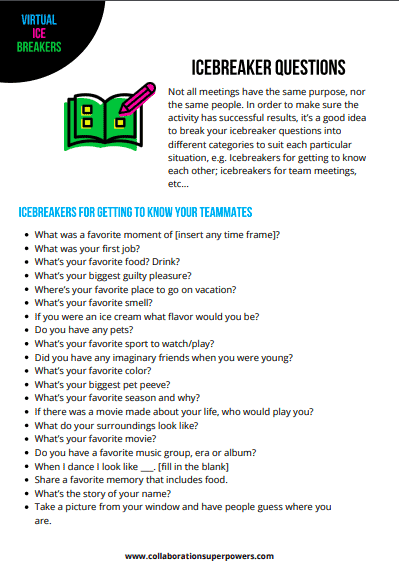TIPS FOR HYBRID MEETINGS
GREAT COMMUNICATION FOR SUCCESSFUL HYBRID TEAMS
Improve your hybrid meetings
Hybrid meetings are an excellent way to foster an inclusive environment that isn’t limited to in-office team members. It also makes it easier for remote workers to participate in decision-making. The disadvantage is that they are difficult to plan and execute.
The path to hybrid meeting success is good design, infrastructure, and facilitation.
- DESIGN: What if we did all or even part of our meetings asynchronously? If it can’t be done asynchronously, how can we design for interaction? Breakout rooms, polls, chat, icebreakers… what will get people talking?
- INFRASTRUCTURE: The most important thing is that everyone can be seen and heard. So basically: good microphones and webcams. And the ability to whiteboard and view screens are critical to good collaboration.
- FACILITATION: A facilitator is responsible for making sure the meeting stays focused on the agenda items and that everybody’s voice is heard. Great facilitators will encourage participation and guide the conversation to meet the meeting’s objectives.
For a full list of tips on how to better plan your hybrid meetings, fill out the form below.
Additional tips to help your hybrid meetings:
There has been a long-standing rule of thumb in the remote community, which is: “when one person is remote, everyone is remote“. Because of this, a good place to start by questioning if the hybrid setup is the best design for the meeting being conducted.
- MAKE THE AGENDA ACCESSIBLE TO EVERYBODY. Make sure everyone has access to the agenda before the meeting starts. This helps people both prepare and stay on track. HAVE A FACILITATOR. A facilitator is responsible for making sure the meeting stays focused on the agenda items and that everybody’s voice is heard.
- USE A BUDDY. You can help remote participants be more present in the room by giving them a voice within the room. Having an in-person “buddy” can help remote participants interject themselves into conversations.
- ESTABLISH YOUR MEETING ETIQUETTE. Establish your meeting etiquettes ahead of time to get everyone on the same page. How will you know when someone wants to interrupt or speak? Will remote participants be on mute when not speaking? Are webcams expected? Are digital devices allowed in the meeting?Is eating food ok during the meeting?
- FAVOUR THE REMOTE SPEAKER. When two people start speaking at once during a hybrid meeting and one of them is remote and the other one is in the office, favour the remote speaker because they have less context and less presence in the room.
- TAKE BREAKS. If your meetings are longer than forty-five minutes, consider taking a break. Especially for the remote participants. Starting at a screen for prolonged periods of time can cause virtual fatigue. A short 5-minute break will help everyone (in the flesh and remote) come back refreshed and ready to engage.

COLLABORATIONSUPERPOWERSPODCAST
SUBSCRIBE TO THE PODCAST
ITUNES
SPOTIFY
ABOUT THE PODCAST
Interviews packed with stories and tips for those whose business models depend upon successfully bridging distance!
RELATED RESOURCES
Check out some of our all-time favorite resources for hybrid collaboration.