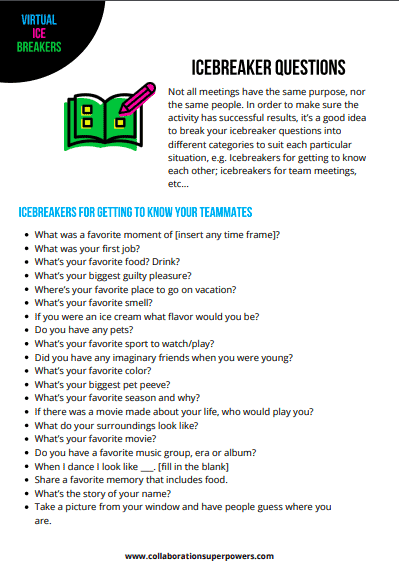THODORIS TSIRIDIS is the lead software engineer at the Swedish company Spotify. Most teams at Spotify are co-located in Stockholm, but Thodoris’s iOS team is an exception: they work from all over the world, with members in Bologna, Boston, Florida, New York City – and Stockholm. Thodoris’s team works remotely using Google Hangouts for their daily stand-ups and other meetings. They also use it for pair programming, so senior developers can watch and help junior developers with their coding techniques. (https://www.spotify.com)
His tips for working remotely:
- Schedule blocks of time for working together. One way to simulate the office online is to use a hangout with the video on and the microphones muted.
- Be specific about setting meeting agendas. Your time together is important.
- The process of going remote will be different for every team and will require constant adjustment. So start, be agile, and iterate.
In November 2013, I gave a presentation at the Agile HR Sweden conference in Stockholm. While there, I asked if I could visit the Spotify office and interview someone who worked on a remote team. Anders Ivarsson graciously gave me a tour (the office is very cool!) and also arranged for me to speak to Thodoris Tsiridis, a developer working on Spotify’s iOS functionality.
Most teams at Spotify are collocated. But Thodoris’s iOS team is an exception: they work from all over the world with members in Bologna (Italy), New York City, Florida, Boston, and of course, Stockholm. Thodoris and I sat down in one of Spotify’s super cool meeting rooms and talked about how his team uses Google Hangouts to work remotely.
Using Hangouts to work remotely
Thodoris’s team decided to use Google Hangouts in order to work remotely. They use it regularly for their daily stand-ups and other regular meetings. They also use Hangouts for pair programming – so senior developers can watch and help junior developers with their coding techniques.
Most interesting to me, was how Thodoris’s team used Hangouts in their daily work: they have a Hangout open at all times and everyone connects via video with the microphones on mute. This is analogous to working in the same room: everyone can see each other, and when someone has a question, they simply unmute themselves and ask the others. This allows the team to talk as if they were in the same office together.
Challenges
Working with time zones is the major challenge. It requires good planning and extra communication, and sometimes, questions have to wait a couple of hours or a half day to be answered. With remote working, being specific about setting meeting agendas is extremely important because time is very precious. Thodoris’s team has gotten very good about scheduling blocks of time where they can focus together.
Thodoris is experimenting with different work schedules (working from 13.00-21.00, for example) to have more overlap with the team. Spotify is very accommodating wih schedules. Employees just need to communicate with management and colleagues so that everyone knows what is going on.
Another challenge of remote working is not having physical contact with colleagues. Thodoris values forming personal relationships and being able to go out and socialize together. So remote working is challenging in that sense.
Benefits
One benefit, of course, is that Thodoris’s team has chosen the best people from all over the world to work together on Spotify’s iOS functionality.
Another benefit is having less interruptions and thus, being able to go into “the zone” more easily.
Working with an alternative schedule allows Thodoris to utilize the daylight hours better during the winter, and it gives him more quality time with his girlfriend as they can share their mornings together.
Tips for others
It’s not difficult to start with Hangouts to work remotely, it’s just a matter of getting used to it and learning the ropes. It’s especially important to remember that the process will be different for every team and will require constant adjustment. So start, be agile, and iterate!