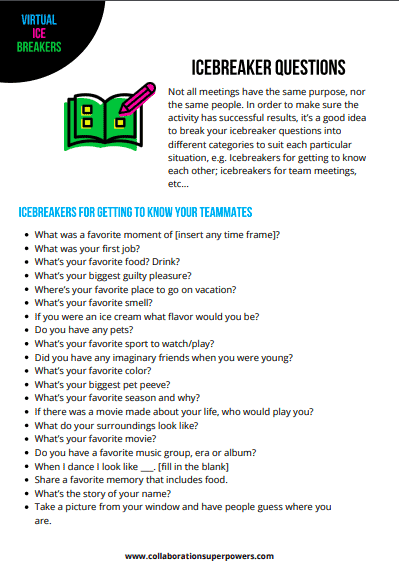Remote working is awesome, but it does have its virtual vulnerabilities. Recognize what those are for you and plan for when disaster strikes.
Subscribe to the Collaboration Superpowers Podcast on iTunes or Stitcher.
When working online you should always have a backup plan in case of a disaster. That way you won’t have to stop working or lose information. Here are our top virtual vulnerabilities you must look out for.
Virtual Vulnerabilities:
- NO LIQUIDS NEAR ELECTRONICS. Computers and liquids don’t mix so it’s best to keep them away to avoid costly accidents. If you accidentally toss the glass of water it can damage your computer for good and you’ll have to buy a new one.
- HAVE EVERYTHING BACKED UP. It is good to have everything backed up at least once a week, that way if your computer damages, you won’t lose your information. You can use Time Machine, Dropbox, and Backblaze to back up your files.
- NOT HAVING SOME SORT OF SAVING OR OXYGEN TANK. You must always have some kind of savings or oxygen tanks in case you need to buy new equipment.
- STRESS. This can manifest in several ways but mostly when you are stressed out things don’t come out the way you expect.
To sum up, the virtual vulnerabilities we must look out for are no liquids near electronics, have everything backed up, have some sort of savings or oxygen tank, and last, control your levels of stress.
Useful Tools
Podcast production by Podcast Monster
Graphic design by Alfred Boland
Original transcript
Welcome to the Collaboration Superpowers podcast. My name is Lisette and I’m interviewing people and companies doing great things remotely. Welcome to episode 75, everyone, 75, very exciting. Now my original plan was to copy something that Timothy Ferriss did on one of his podcasts and to just say all the things that I’ve learned in the last 75 episodes. However, I had something happen earlier in January and it got me thinking about virtual vulnerabilities, like there are some weak links in the remote working chain that we need to be talking about. So I’m dedicating episode number 75 to virtual vulnerabilities. Let me set the stage for you.
It was 10 p.m. on a Thursday night and I had just gotten done with doing this very cool panel discussion all via the Revolve Robotics Kubi with my favorite remote working experts in Las Vegas, of course from home because we were beaming in. And it was such a good time and we had such a great discussion. I was feeling really happy and really enthusiastic about how well everything had gone. After turning off the webinar, I went to go get a glass of water, and I broke my number one house rule. And really, I don’t say this lightly. It really was my number one house rule. I can’t tell you the number of times that I have told people to take their glasses of liquids off my computer table because my number one rule was no liquids on the computer table because I knew that computers and liquids didn’t mix. Well, for some reason, probably due to my blissed out enthusiastic state, I put the glass of water right next to my computer. And yes, of course, lo and behold, I knocked the glass of water over right onto the keyboard. I mean it was as if I had poured the glass of water directly onto the keyboard. Within moments, everything went off. I mean before I could even turn to get a towel, the computer had turned itself off. I knew enough to quickly unplug everything and turn it over. I got my phone and asked the Internet Oracle what do you do when this happens. And the prognosis on the Internet was not good. It seemed to be confirmed that liquids and computers indeed do not mix. And in the end, I was not able to revive the computer. And of course it seems crazy that in one moment, my entire portal to the world is gone, just like that in an instant. And I couldn’t help but think about what a weak link in the remote working chain that it is. I mean in one minute, the laptop is dead. And now what? So luckily for me, I knew that all my data was backed up. I personally use Time Machine, Dropbox, and Backblaze for all of my files. Everything is pretty much backed up in triplicate. I’m kind of a religious [inaudible – 03:08] because there was a time when I didn’t back up and I lost a lot of pictures and music and all kinds of sentimental things. And you really only want to learn that lesson the hard way once. I had several meetings the next day that I didn’t really want to reschedule. I looked to see if the software for those meetings was able to be run from my iPad mini. And it turns out that it was. I had to update one of the programs. But the next day I was able to have an interview that I did via Skype, a team meeting that I had using Zoom, and then a client meeting that I had using Cisco WebEx. And all of them worked perfectly fine from the iPad mini. It was great. And so for my iPad mini, I also have a Logitech keyboard, a little, mini keyboard for it. And I have to say I was able to answer emails. I was able to do social media. I was able to communicate with my team via Slack, everything I could do via the mini. So I sort of sat at my desk with this itty-bitty, mini computer for most of the day until my meetings were over and I could go to the Apple Store and buy a new computer, which brings up another virtual vulnerability that we have, which is having good equipment and being able to afford good equipment. As I have gotten older, I have seen the value of having a savings account in place, having some oxygen tanks, shall we say, in case disaster strikes. And I must say that it was very nice to be able to not have to worry if and when I could afford a new computer, if I would have to put on the credit card. I was simply able to buy it because I needed it, and that [inaudible – 04:48] good, not to say it didn’t make a dent but it wasn’t disastrous. And I’ve been in financial times where that would’ve been disastrous in the past. And it’s stressful enough. So one of the virtual vulnerabilities, I would say, is just having a savings, having a backup plan, having some sort of oxygen tank. However, that relates to you. My dad would be so proud if he heard me saying this.
So now something interesting that I noticed was that despite having a savings account and being able to afford a new computer and despite having all my data backed up three times and knowing that I hadn’t lost any data and even despite the fact that I was able to work fairly seamlessly the next day with doing all my meetings, responding to all the messages, I still felt a tremendous amount of stress when this happened. I noticed that I had trouble sleeping, and I take my resting heart rate in the morning. And I notice that it was 20 percent higher than usual, which for those of you who know about resting heart rates, that’s a pretty high jump. That is showing stress on the system.
Later that morning, I went to make a cup of coffee using my favorite coffee machine, and I put the milk capsule in and turned it on and forgot to put the glass underneath the coffee machine and so spilled an entire glass full of milk all over the kitchen counter. So these were the signs that I knew that things were not 100 percent with me that I definitely felt stress about the situation, even despite having all of these great backup things in place.
So later that day, I went and bought a new laptop. And the most impressive thing for me was that within an hour of turning the laptop on and connecting it with time machine and all the other things, I was up and running fairly seamlessly again. Totally impressive, I must say.
So what are the things that I’ve learned here? Number one is no liquids near electronics. Again, that was a very expensive glass of water. I would like to save you from that experience.
The second thing is have everything backed up at least once. Hooking up Time Machine or Backblaze or even putting things on Dropbox, you will be very glad you did it when a virtual vulnerability happens. And have your oxygen tanks in place for when disaster strikes because at some point, it will strike. Yes, dad. You heard that right. It came from me. We have to acknowledge that there are some weak links in the remote working chain. And I think those virtual vulnerabilities are, one, not having Internet. I mean when the Wi-Fi goes down, we’re out of luck. We need Internet to get most of our work done. Not having a backup, so times when we lose lots of work because we haven’t backed things up. Next would be having bad equipment so that you can’t get your work done. Bad tools, old stuff, I’ve ranted about this before. I won’t go on too long.
And the last is not having some sort of a savings or oxygen tank, whatever that is for you. If there’s anything I missed or if you want to tell your virtual disaster story, please contact me at collaborationsuperpowers.com. Stay tuned next week where I interview Christian [inaudible – 08:11] who is the director of a company called crisscrossed. And they made an ideas management system called We Think. Very interesting tool and really smart guy. Enjoy the conversation quite a lot.
Our weekly all-star thanks to Nick, the podcast monster. You can hire him to make you a star at podcastmonster.com. All right, everybody, let’s put those oxygen tanks in place. I’ll see you next week. Until then, be powerful.