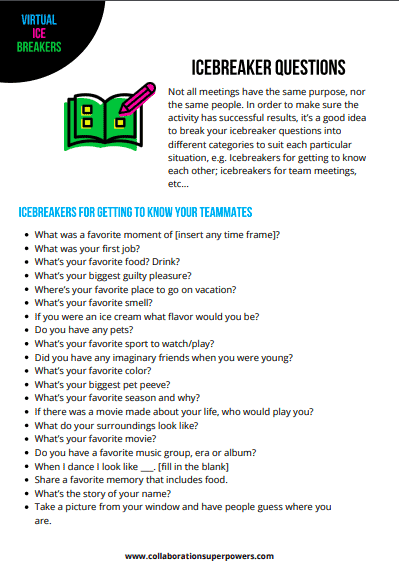HOW TO CREATE A THRIVING VIRTUAL OFFICE
INGREDIENTS FOR A FLOURISHING VIRTUAL WORKING ENVIRONMENT
Creating a thriving virtual office is more than just having a place to share files and calendars. It’s about how we simulate the experience we have working in the office together, online. How do we make online communication lightweight, real-time, and easy, and how do we know what people are doing? Below are some powerful tips on how to turn your “make-do” work environment into a flourishing virtual office.
Ingredients for a thriving virtual office
- USE GREAT EQUIPMENT. When we work together online, we want to talk to each other as if we were in the same room together. Investing in good equipment can go a long way in creating a high bandwidth conversation. Some suggestions:
- Invest in high-speed internet if possible
- Get a headset
- Minimize the background noise (there’s an app for that)
- Improve your lighting
- Get an extra monitor
- Is your background appropriate for video calls?
- Update your browser (and maybe use more than one)
- Try a standing desk
- EMBRACE VIDEO. Turning on the webcam is the easiest way to minimize misunderstandings, increase engagement, and promote team building – all at the same time. Most people turn their webcams off so that they can multi-task during meetings without distracting anyone. This lack of focus and planning are some of the reasons online meetings go on too long.
- DECREASE THE NUMBER OF MEETINGS YOU NEED. Everyone is online meeting’d-out! We’ve taken what we do in the office, and we’re doing it online. Online is different – and being in video meetings all day is particularly exhausting. As mentioned above, many things that we are meeting about don’t have to be done together at the same time. For example, if I give a presentation during a meeting, why not record it and have everyone watch it on their own time? Then use our valuable time together for discussions and decision making. Think about: what you can do asynchronously and what you really have to get together and talk about online. This interview with Sam Harris and Matt Mullenweg is highly recommended.
- IMPROVE THE MEETINGS YOU ARE HAVING. A good online meeting starts with a good meeting. That means: it starts and ends on time, it has an agenda, and it has a purpose. Online meetings require a special kind of treatment. Because of how tiring meeting online is, we need to be smart about when and why we meet. Many things can and should be done asynchronously. Learn how to have great online meetings in any of THESE workshops
- WORK OUT LOUD. Working out loud is a way for us to make our actions visible to our colleagues in a useful way. It should be easy to know what we’re working on and what kind of progress we are making. In Cal Newport’s book, A World Without Email, he argues that we need to minimize the ping-pong effect of sending messages back and forth to each other all day. Most everything concerning knowledge work has a workflow – and teams need to define that workflow. So with async, it’s not about replacing meetings with emails. Yes, we are trying to minimize meetings, and we are also trying to minimize unnecessary messaging. And we can do this by creating good workflows. Productivity is personal. Companies provide the objectives, and teams focus on the workflow of getting those objectives done.
- BE DELIBERATE ABOUT TEAM BUILDING. It’s highly unlikely that we’re going to accidentally bump into each other online, so we have to be deliberate about team-building activities. Some quick and easy ways to build the team:
- Start a ‘getting to know you’ channel in your group chat tool where people can post and answer random questions.
- Try icebreaker questions before every meeting where everybody gives a short answer to a question like what’s your favorite color, what’s your favorite holiday, etc.
- Have a bit of unstructured, personal time five or ten minutes before a meeting starts.

COLLABORATIONSUPERPOWERSPODCAST
SUBSCRIBE TO THE PODCAST
ITUNES
STITCHER
SPOTIFY
ABOUT THE PODCAST
Interviews packed with stories and tips for those whose business models depend upon successfully bridging distance!
RELATED RESOURCES
Check out some of our all-time favorite resources for team building.
Original transcript
Welcome to the Collaboration Superpowers podcast. My name is Lisette and I’m interviewing people and companies doing great things remotely. Welcome, everyone, to another episode. Great that you’re here. Today I want to focus on a question that I got during one of my recent workshops. Someone asked me how do you create a virtual office for collaboration. And when I looked back through my notes, I realized I had talked about a number of things around this topic like how to simulate the office online and how to have great online meetings. But I’ve never really directly answered the question of how do you create a thriving virtual office. So today I want to dedicate this podcast to answering that question. And I’ll start by saying that while my suggestions are very useful, none of it will work unless the team really wants to make it work. So if the team is not motivated, then you’re kind of doomed. Okay, but if you have a team that’s interested in learning how to create a thriving virtual office, here are the things you need to know. And I’ll start by just listing the four things straightaway, and then we’ll dive a little bit deeper into each thing. The first thing is to use great equipment, the second point is embrace video, the third thing is to find ways to work out loud, and the fourth thing is to be deliberate about team building. So while I’ve talked about it before, I’ll talk about it again. When I say using great equipment, I mean have a noise-canceling headset, minimize the background noise that’s around you, update your browser, and maybe use more than one, get a new computer every once in a while, and have great Internet connection. Those are the things that you can do for using great equipment. I see so many companies that are using very old browsers, old operating systems, old computers, just old equipment. And if you’re going to work online, you need to simulate high-bandwidth communication. You have to be able to easily talk to each other. It needs to be lightweight, real-time, and easy. It shouldn’t be hard for people to be in touch with each other and to know what each other are doing. And we’ll talk about that piece a little bit more.
My next tip for creating a thriving virtual office, embrace video. Video technology has come a long way in the last five years, and there are some great options to be looking at right now. I mean Hangouts and Squiggle and Sococo and Zoom and KUBIs and telepresence and all kinds of videoconferencing systems. There are great video options out there right now. And the best part is they’re only getting better.
Step number three for creating a thriving virtual office is to work out loud. Working out loud is a way for us to make our actions transparent to our colleagues in a way that’s useful. So it’s not that people have to know exactly what we’re doing all the time, but it should be easy for people to know what we’re working on and what kind of progress is being made on the things that we’re working on. There are a number of different ways to work out loud. Pilar Orti and I have talked about this at length on the 21st-century work-life podcast on episode number 48, but here are some of the highlights. My favorite way is to set up some sort of a group instant messaging system. The hip kid on the block with that is Slack, but there are also other things called HipChat. You can even use Skype. There’s also [Trillion – 03:53] that consolidates all of the instant messaging programs into one. Whatever it is that your team will use in order to talk to each other online is the tool that you should use. And of course it’s best to let the team decide which tool that they want to use. I’m a big advocate of these group instant messaging systems. They’re your virtual water cooler. What I especially like about them is that you can separate the discussion channels, and the people that want to follow various discussions can do that, and the people that don’t can leave. So it’s a great way for a team to be self-organizing and a great opportunity for people to organize themselves based on interest. For example, all of the runners in the group can share running tips and all of the writers in the group can share writing tips, things of this kind.
But besides the group instant messaging system, there are other ways of working out loud. There are programs like I Done This which allow you to post what you’ve been working on on a regular basis. And of course there is the daily standup meeting, that traditional, Agile, daily standup meeting where people answer three important questions, which is what work did you complete yesterday, what have you planned for today, and are you facing any problems or issues. The point of working out loud is to actually be useful for each other, and therefore, it’s best to let the team decide how they want to work out loud. And then the fourth ingredient for building a thriving virtual office is to be deliberate about your team building. You’re not going to accidentally bump into each other on Skype or anywhere, really. So you have to be deliberate about team building activities. If you’re using a group instant messaging system, a really easy one to do is just starting a getting to know you channel, for example, where people can post random questions. And whoever wants to answer can answer. Another way to do that is to have quick ice breaker questions before every meeting where everybody just gives a quick, 10-second answer to a question like what’s your favorite color, what’s your favorite holiday, what’s your favorite food, things of this kind. And over time, the team gets to know each other. Something that you can do for your meetings is also to have a policy where those that want to update each other and have a bit of personal time in the meeting can arrive five or ten minutes before the meeting starts, and then the meeting can start right on time, and you’ve built that personal time in. But I think the most important thing to keep in mind is that you actually have to schedule this unstructured time. Otherwise, it won’t happen. On the Happy Melly team, every Thursday, we have a meeting that we call Kitten Talk, and it’s not obligatory. Anybody that wants to join can join. And the point of Kitten Talk is just to hang out and learn more about each other. And sometimes we’ll just talk, and sometimes we’ll just play game. For example, we do a lot of Jurgen Appelo’s games. We’ve done the moving motivators game where you play what are the characteristics that our colleagues are motivated by. That’s a really fun one. And then we’ve also drawn personal maps where you put your name in the center of the page and then around your name you write things like values, education, friends, family, goals. And then you start to answer those questions. And then when you present your present your personal map to the team, people have the opportunity to learn a little bit more about you in a well-rounded way so we don’t just get this one work aspect of a person. There are all kinds of things that we can do to build the team, but the real point is we actually have to do them. We have to be deliberate about getting the team together.
So if you want to build a thriving virtual office, the four things that you need to focus on are using great equipment, embracing video, working out loud, and being deliberate about your team building. I hope these tips have been useful for you. Let me know if I’ve left anything out. You can reach me at collaborationsuperpowers.com. Stay tuned next week when I interview Dave Blum. Dave runs Dr. Clue Treasure Hunts at drclue.com and these treasure hunts are a team-building experience in person. But Dave also runs his company completely remotely. So we have a great conversation about collaborative teamwork which he knows a lot about. We talk about the building blocks of trust, which is always very important and interesting, some awesome, Virtual Ice Breakers, his travel tips, and company culture. So be sure and stay tuned for that conversation. Our weekly, giant thanks to Nick, the podcast monster who really makes this podcast shine. You can hire him to make you a star at podcastmonster.com. Until next week, everybody, create great virtual team and be powerful.