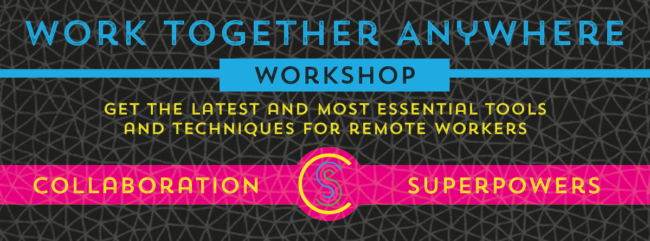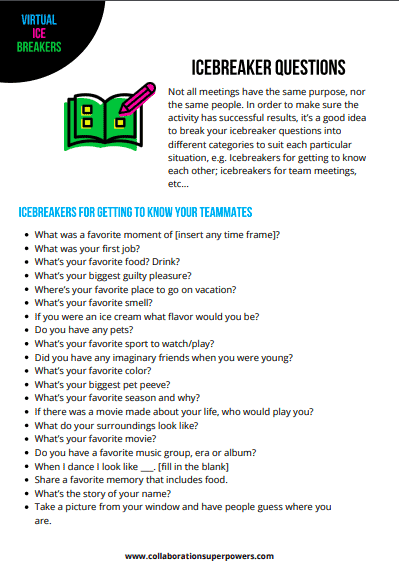Lots of people think that there is a secret ingredient to staying healthy and being a productive remote worker. Nothing can be so far away from the truth, the health tips that remote workers need are the same general tips that everyone needs, eating well, being mobile, and sleeping well. And remote workers have a big advantage over colocated workers –the freedom to create our own routines and to work where they are most productive. In this episode, we explore how we can build mobility into our days.
Subscribe to the Collaboration Superpowers Podcast on iTunes or Stitcher.
Health Tips for Remote Workers
- MOVE! There are lots of ways we can add mobility to our daily routines that doesn’t include spending three to four hours in the gym doing cardio. There are a couple of hacks that people do to stay active throughout the day. For instance, one way is the Pomodoro Technique where work in short sprints of 25 minutes and then take a 5 minute break. Use those 5 minutes to stretch or walk around. Another hack is to drink lots of water throughout the day so that you have to take regular bathroom breaks. There is a huge selection of habit-forming and motivation apps that helps you keep on track and also provides you with social support. Try one and see how it works.
- CHANGE POSITIONS. Stand. Sit. Walk. It doesn’t matter as long as you are changing your position throughout the day.
- GET ENOUGH SLEEP. While it may sound awkward, to be healthy and productive, you need to get enough sleep. When you get enough sleep, even your mood changes. While some people state that we need to sleep eight hours a day, and others think that’s too much, as a rule of thumb we should listen to our body. If you get up and are still tired throughout the day or if you are grumpy for no apparent reason, then you might not be getting enough sleep. You can use Fitbit and it will tell you if you are getting enough sleep.
- BE MINDFUL OF YOUR SCREEN TIME. Staring at a screen for prolonged periods of time causes mental and physical fatigue. Take lots of breaks to keep yourself refreshed.
Podcast production by Podcast Monster
Graphic design by Alfred Boland
More resources
Original transcript
Welcome to the Collaboration Superpowers podcast. My name is Lisette and I’m interviewing people and companies doing great things remotely. Hello, everyone, and welcome to episode number 129. This week I want to focus on health and remote working. And the reason why it comes up is that for the last few months, I’ve been working with a personal trainer. Now I started going to this personal trainer because for years, I’ve been running and climbing and hiking and really trying to sculpt my body into something more lean and strong. And I just wasn’t able to do it. And I wasn’t sure what I was doing wrong. I felt like I’d tried everything. I even tried an online personal trainer a couple of years ago. You can go ahead and look at that on my personal blog at lisettesutherland.com. That was an interesting experiment, and it also didn’t work.
So out of desperation, I looked up the personal trainer in my town and I found one, and he turned out to be great. And I’ve learned a few things in the last few months. One is it’s really hard to get fit. I wasn’t crazy. It is actually really hard to build lean muscle mass and to get rid of the fat. That’s not an easy process. But the other thing that is really highlighted for me is that as knowledge workers, we do a lot of sitting down. And being sedentary for so long is really, really bad for our health, it turns out. So then what are our options? I mean the most obvious thing is a standing desk that comes up a lot in the interviews. A lot of remote workers I know have standing desks. I myself have a standing desk, and I love it. I think it’s my most prized furniture possession, actually. And it’s one of the electric, sit-stand desks that I got from IKEA. It has a button on it that I can push to make the desk go up or to make the desk go down. And so I tried to switch up my positions during the day.
Some people like [inaudible – 02:03] in episode number 20, he actually has a walking desk which means that it’s a standing desk but then there’s a treadmill component to it so that you can actually walk while you’re working or while you have meetings. Another friend of mine has one of these, and it definitely takes a little bit getting used to, but it works really great. The other option, of course, is just to go out for a walk every once in a while and just get up and move around.
But I think the key thing that I’ve learned from the personal trainer is that we need to be mobile and we need to switch up the position. So no matter what it is going from sitting to standing, back to sitting is fine. Taking a walk is fine. Having a standing or a walking desk is fine. But we need to be constantly keeping our bodies in different positions throughout the day. There are a couple of hacks that people use to do this. One is, for instance, the Pomodoro Technique where you set the timer 25 minutes and then get up for five minutes and stretch or walk around or get a cup of tea or something. That just reminds you to take breaks. One downside of that is that sometimes you really get into flow and you want to just stay in flow. But really, I think the up sides really outweigh the downsides in terms of getting up and moving around. Some people use the hack of drinking lots and lots of water so that they have to get up and take bathroom breaks regularly. That can also work. My friend Gretchen introduced me to a really fun app called Sworkit. And they have a whole bunch of little, five-minute or longer, if you want, routines for stretching, for strength training, cardio, and yoga. You can have it notify you so you can have it notify you during a particular time of day so that you make sure to get up and do your five-minute stretch routine. That can be really fun. And of course, there’s a whole choice of habit and motivation apps that will help you keep on track or keep on any of your habits that you want to try out. It can also help because these apps provide social support. So you can have a street team that is monitoring what you’re doing and encouraging you along the way. I know I have a street team in my RunKeeper app. And if I’m ever questioning, do I do that extra five kilometers or not, I always think, “Oh, man, people are watching, so I go and do it.” So definitely can be motivating to have that street team. And don’t forget about things like step counters like the Fitbit. And most phones have a step counter as well. The rule of thumb is that we should all be walking 10,000 steps a day. That’s pretty hard to do if you have a sedentary job. So you actually have to be proactive and getting up and getting those steps in. But it can be very motivating to have one of those Fitbits on your wrist so that you know exactly how few steps you’ve done during the day.
Along with that, something that I personally learned about from my Fitbit, which surprised me, which was I wasn’t getting enough sleep and I kind of knew it. But until you really see it in the numbers when it’s really in front of you, written down as a fact, it really does help to change the habit. So once I saw how little sleep I was getting, I made an effort to get more sleep and I found that that’s really helped my productivity during the day. And my mood. I am definitely less grumpy when I’ve had enough sleep. So really, all of the health tips that we need as remote workers are really the same health tips that we need in general, as people being alive, eating well, sleeping well, and being mobile. Those are kind of the key ingredients for everybody.
But with remote workers, we definitely have an advantage. I mean we have the freedom to build these things into our day. Whereas when you’re working in an office, you have a little bit less freedom to do that. I mean it looks pretty weird if you’re getting up every 25 minutes to go grab a cup of tea and walk around the cubicles, or if you’re doing a stretch routine in your cubicle or office. Somehow, we tend to move less when we’re in an office environment in general. As remote workers, we have the freedom to build our own schedules and to work where we’re most productive. So then it’s just a matter of being disciplined enough to keep the focus on our health.
One last tip is to be mindful of the screen time. When I interviewed NASA way back in episodes three and six, I got to interview them twice. They talked about something called virtual fatigue, which was the idea of staring into a screen for prolonged periods of time, really causes mental and physical fatigue. So we really need to get up and look at things that are far away and take a walk, get some fresh air in order to keep refreshed.
And if you’re still not convinced that you need to leave the house, then give a virtual trainer a try. I interviewed Jeff McMahon a few weeks ago in episode number 126, and he is actually a virtual, personal trainer who gives training sessions over Skype. And he claims, and I believe them, that they work great. If anybody checks that out, I would love to hear about it.
Okay, so to recap, the health tips for remote workers, the most important thing is to switch your positions and be mobile as much as you possibly can, whether that’s because you’re drinking lots of water and you’re running to the bathroom or you have a standing desk or a treadmill desk or you’re going out for walks, whatever it is, just be mobile. Make sure to get enough sleep and work with your own energy levels. If you’re a morning person, then get your work done in the morning. If you’re an evening person, then get it done at night. Be mindful of how much screen time you’re getting and don’t let virtual fatigue set in. And give a virtual trainer a try. Remember, Jeff McMahon in episode number 126. I hope these health tips have been good reminders for you to get out there and get going. And if you want to hear more stories about remote teams who are doing great things, then check out the website at collaborationsuperpowers.com. And if you really want to be a virtual pro, then check out one of the Work Together Anywhere workshops. They’re offered online and in-person in a whole bunch of countries around the world. Check it all out at collaborationsuperpowers.com. And a big thanks to the producer of this podcast, Nick Jaworski. He’s the one who makes it sound so pro. You can hire him to make you a star at podcastmonster.com. And another big thanks to the dazzling Alfred Boland. He’s the graphic designer for collaboration superpowers, and you can hire him to make you look cool at bolanden.nl. All right, everybody, until next week, let’s get moving and be powerful.