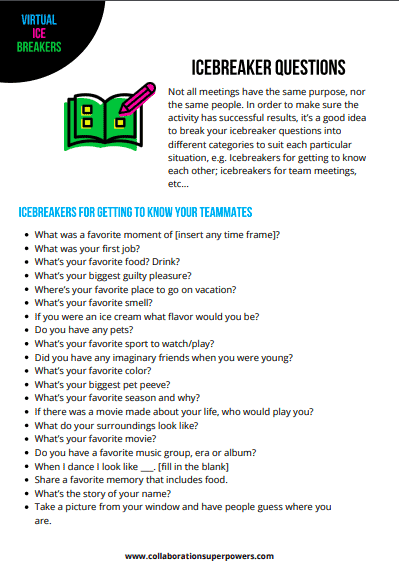HOW TO TAKE YOUR VIRTUAL TEAM TEMPERATURE
CREATE THE OPPORTUNITY FOR CONTINUOUS FEEDBACK
Tips on taking your virtual team’s temperature:
- START SIMPLE. Don’t put a huge, massive, survey structure in place because you don’t know how that’s going to go.
- TAKE A REGULAR TEMPERATURE. It entirely depends on the team and the need. And of course, the frequency can change over time. So play with what works best for your team.
- VISUALIZE THE DATA. This is a really big one because it can be very difficult to do. But again, when you keep it simple, you can use just things like colors and graphs, charts, anything that will help the team understand the data better.
- DO SOMETHING WITH THE DATA. There’s nothing more demotivating than taking these surveys in hopes that things will change and then things don’t. There’s no use taking the team’s temperature unless you’re willing to act on the results.
Savvy co-located teams will be well versed in using online tools for team feedback. Everything from sophisticated evaluations, to simple clicks on smiley or frowny faces are being used in traditional companies all over the world. There’s no reason why these tools can’t be used for virtual teams too.
Tools for taking your virtual team temperature:
- Officevibe.com. A comprehensive and easy to use employee engagement survey.
- Mccarthyshow. A check-in protocol that allows everyone to say how they’re feeling without interruption.
- Squad Health Check Model. Visualizing what to improve by Spotify Labs
Remember, any system that can be gamed will be gamed. Ratings are everywhere on remote working platforms, but those ratings don’t help the team evolve. The more you try to automate these things, the higher the risk is that the tool will become more important than the practice. So don’t make it robotic.
More resources
- The Happiness Door. Open for honest feedback! – by Louise Brace
- Does Your Team Need a Virtual Health Check? – by Pilar Orti
- Squad Health Check model – visualizing what to improve – by Spotify

COLLABORATIONSUPERPOWERSPODCAST
SUBSCRIBE TO THE PODCAST
ITUNES
STITCHER
SPOTIFY
ABOUT THE PODCAST
Interviews packed with stories and tips for those whose business models depend upon successfully bridging distance!
RELATED RESOURCES
Check out some of our all-time favorite resources for team building.
Original transcript
Welcome to the Collaboration Superpowers podcast. My name is Lisette and I’m interviewing people and companies doing great things remotely. Hello and welcome to another episode, everybody. Today’s topic was inspired by somebody who was taking one of my workshops and wanted to know what are the best tools for taking a virtual team temperature, which is basically a way of getting feedback to see where your team is at at any given moment. Many, many co-located offices have been using online tools to do this for a very long time already. There’s everything from sophisticated surveys to clicking on smiley or frowny faces. If you Google things like team health check or satisfaction survey, employee engagement survey, you will find tons of tools and apps out there to help you do that on your team.
Now I myself don’t have any experience with doing virtual team temperature taking, but I asked some people in the communities that I belong to, and here’s what they recommended. Top of the list was a tool called officevibe.com. This is sort of an employee engagement survey. But it looks really good. It looks really comprehensive and easy to use. This tool was recommended by Ryan Lockard. He is the manager of a software development team. Thanks, Ryan.
The next tool that was recommended was by [Arnay Christman – 01:31], who is a Managing Consultant. And he recommended a tool called blogyourmood.com. And what that does is allow you to submit a quick comment and choose one of four faces, everything from a smiley face to a frowny face and two in between.
There’s a woman named Melanie Purcell who is part of the Virtual Team Talk Slack group, and she is actually busy building a tool called Mood Matrix. That is supposed to do exactly this. So keep your eye on the name Mood Matrix and we’ll all check it out together when it comes out.
And the last team temperature check that I thought was a really interesting one came from [Onti – 02:07]. And I cannot pronounce his last name, so I won’t even try. But [Onti – 02:11] in Finland. He says that on his team, they’ve been using the check-in protocol of Jim and Michele McCarthy. And they do this on their Zoom call. I’m not sure about the frequency, but I know that they do this in their meetings with each other. And the way it starts is the speaker will say, “I feel one or more of mad, sad, glad, or afraid.” And then they give an explanation. And during their check-in, nobody is allowed to interrupt them. And then basically, it moves on to the next person. There are a few other things in there. So you can find that at mccarthyshow.com/online.
Now by far, the best article I found out there came from Spotify Labs, and it was called Squad Health Check Model, visualizing what to improve. And they just outlined all of the things that they did in order to gauge employee happiness. But essentially, what they did is they held regular workshops where they would sort of assess where the team was at based on a number of criteria that they had defined. They would then graphically summarize all of that data so that people could understand it very easily. And then they took action on the areas where people needed help. And it was the teams who decided what kind of help they needed. Anyway, it’s a very detailed article, absolutely worth seeing. And again, it’s called the squad health check model. If you just Google that and put in Spotify, you’ll absolutely find that.
Now regardless of the tools that you choose, I’ve noticed that there are a few aspects of taking a team temperature that are really important. The first one is start simple. Don’t put a huge, massive, survey structure in place because you don’t know how that’s going to go. Instead, start small. Hugo Messer runs an outsourcing company where he connects European businesses with people in India and in the Ukraine and a few other places. And when I interviewed him, he said that they just do a simple survey every week where they asked their clients how satisfied they are on a scale of 1 to 10, and they asked their employees too. And he says that that really gives them an easy way to have two-way feedback.
The next important aspect of this is to take the temperature regularly. So some teams will check in quarterly. Some check in weekly. It entirely depends on the team and the need. And of course the frequency can change over time. So the recommendation seems to be play with what works best for your team. Change it up, see how it goes, and just iterate and keep trying things from there. You will find some sort of a rhythm in what you’re doing.
Next, visualizing the data. This is a really big one because it can be very difficult to do. But again, when you keep it simple, you can use just things like colors and graphs, charts, anything that will help the team understand the data better.
And then do something with the data. There’s nothing more demotivating than taking these surveys in hopes that things will change and then things don’t change. There’s no use taking the team’s temperature unless you’re willing to act on the results, right.
Now a word of caution. Any system that can be gamed, will be gamed. So when I interviewed [Ivain Fold – 05:34], he runs a company of entrepreneurs. And you can hear about his awesome company called Starter Squad in episode seven. What he says is that ratings are everywhere on remote working platforms, but those ratings don’t help the team evolve. The more you try to automate these things, the higher the risk becomes that the tool becomes more important than the practice. So always make an effort to include the human touch. Don’t make it robotic.
Okay, to summarize how to take your virtual team temperature, number one, start simple. Number two, take the temperature regularly. Number three, visualize the data. And number four, do something with that data. Co-located teams get continuous feedback simply by the nature of being together a lot. Virtual teams need continuous feedback too. So whatever system you choose to try will be better than having no system at all. Just start and improve all the time.
I hope this has been useful. If you know of any other team temperature tools out there, please send them my way. I’d be very excited to see them. And if you want to hear more stories of remote teams doing great things, then visit collaborationsuperpowers.com. Stay tuned next week for another exciting interview. A huge thanks to Nick, the podcast monster, the producer of this podcast. You can hire him to make you a star at podcastmonster.com. And another big thanks to Alfred Boland, the graphic designer for Collaboration Superpowers. You can hire him to make you look cool at bolanden.nl. That’s bolanden.nl. All right, everybody. Until next time, stay cool and be powerful.