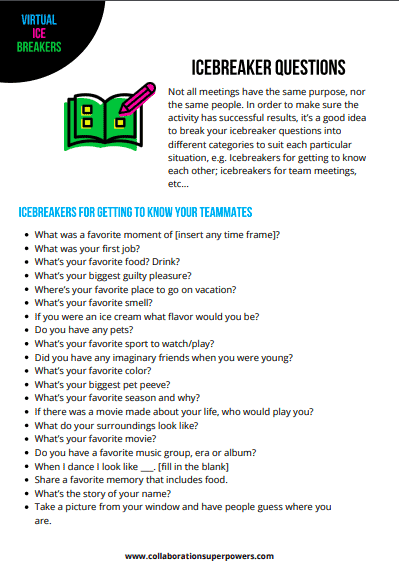Technologies have developed a lot over the last 20 years. From online project management tools to instant messaging systems and everything in between, there are literally hundreds of tools to choose from. In this episode, I give some of my favorite tips for managing technology on virtual teams.
Subscribe to the Collaboration Superpowers Podcast on iTunes or Stitcher.
Podcast production by Podcast Monster
Graphic design by Alfred Boland
More resources
- Equipment for Remote Work – by RemoteCircle
Original transcript
Welcome to the Collaboration Superpowers podcast. My name is Lisette and I’m interviewing people and companies doing great things remotely. Hello and welcome to episode 102. In today’s episode, I want to focus on technology tips for virtual teams. As you can imagine, throughout all of the interviews that I’ve done, I have heard a lot of different tips. And today I wanted to focus the tips on technology. There are technologies of all kinds available. I mean everything from hardware to software. We have info presence. There’s telepresence, holograms and virtual reality. I mean there is a lot to choose from these days. And sadly, there is no one-size-fits-all technology for your team. There is no golden rule or silver bullet. It’s a matter of experimenting and choosing what fits best for you. So my number one tip with technology is keep it simple. Keep it as simple as possible. Use only what you need. Before you know it, you’re using 20 different apps with your team, and things can very quickly get out of hand. So whenever possible, take a review of the technology you’re using and break it down to the bare essentials. My next tip concerning technology on virtual teams is use great equipment. You’ve heard me rant about this before. It’s part of all of my talks and my workshop. But I really emphasize the importance of using great equipment on virtual teams. And I’m not talking about gold-plated laptops and fancy equipment. I’m talking about a good headset and a webcam. And if you were to use videoconferencing software, get great videoconferencing software. Whatever tools you choose, use a good-quality tool. In order to choose which kind of technology is going to be best for you, I highly suggest using Phil Montaro’s ICC workflow process. ICC stands for information, communication, and collaboration. Now what you do is you get the team together and talk about the kinds of information you share, the communication and the collaboration. And you clarify how it is that you work together. You can hear more details about that at the anywhereoffice.com. Each team has its own, unique way of communicating and a particular combination of personality types. This process is great for preventing miscommunication because you get the basic stuff out of the way and everybody on the same page. So for information, you would talk about what kinds of information do you need to share, is there a centralized task system, a shared calendar, an Internet. For communication, you talk about how will you communicate with each other. Some people prefer phone calls. Some people prefer video chat. Some prefer email. But simply listing this for your team will really help clarify. Other things are expected response times or core hours. Talking about these things amongst the team will really help put everybody on the same page. In terms of collaboration, you talk about how are you going to know what tasks are being worked on and how will you give each other feedback. Once you’ve talked about these three categories, then simply put the things that you agree on into a word doc or a wiki or a Google doc, whatever it is that you’ll use, so that it’s available for the rest of the team. And remember, it’s a living agreement. So you want to come back and revisit it every once in a while.
Okay, so that’s a great process for how you choose technology. But one of my favorite quotes from the Phil Montaro interview is when he said, “It’s not just the right technology. It’s the right technology thoughtfully applied.” And that is absolutely an awesome quote because you could have the perfect tool, but if no one uses it, it’s not the perfect tool.
The next tip that I have in terms of technology is experiment all the time. There are new technologies coming out. There are new apps coming out, new software, and it’s worth trying out. I mean if you used videoconferencing software five years ago and have never tried it since, you will be pleasantly surprised at how much better it’s become over the last five years. And not only does the technology change but new people come onto the team. They know about new things. They have different ways of working. So it’s important to remember that gone are the days when we had one, fixed tool like Microsoft office and everybody used it for years and years and years at a time. Now things are changing all the time, new things are being developed all the time, and we have to adopt an experimental mindset. If we want to keep up with the latest technology and trends, one thing that can really help with this is assigning somebody on the team to be the tech person or the tool person, and that person’s role is just to make sure that all the logins are kept in one, particular place, that permissions are assigned correctly, that everybody knows the technology that’s being used at the time, just having somebody who knows what’s going on with technology. And that doesn’t have to be just one person, of course. It can be several people.
My next tip is to always have a backup plan. If you’ve listened to this podcast, you’ve heard me talk about this before. But inevitably, all technology can and probably will fail at one point or another. It’s the nature of the beast. So make sure that there’s a backup plan for when that happens. For example, I almost always use Zoom for my videoconferencing. However, I’ve got a couple of options in my back pocket in case something ever happens. The same goes for my email account. And in fact, I’ve gone so far as to buy a mobile router from a different phone provider so that if one provider goes down, I always have a backup plan. I always have Internet. So think about what’s your backup plan.
And my last tip is stay human. All this technology is really great. All these tools and apps are fantastic. But really, what they’re meant for is to help us connect with each other. So the focus should not be on the tool, but the focus should be on how we use the tool. Like Phil said, it’s not just the right technology. It’s the right technology thoughtfully applied.
Okay, so to summarize and to review and wrap it all up, through all of that stuff, I gave six tips. One, keep it simple. Two, use great equipment. Three, adopt an experimental mindset. Four, assign yourself a tech person. Five, have a backup plan. And six, stay human. All right, everybody, I hope you’ve enjoyed those tips. I hope they were useful for you. And if you want more, visit us at collaborationsuperpowers.com. We’ve got super cards and workshops and interviews, stories, everything you want. Stay tuned next week when I speak with Charlie Burch who co-founded a company called Rebel and Connect. They create custom retreats for your remote team. So stay tuned for that. A big, warm thank you to Nick, the podcast monster who makes this podcast awesome. You can hire him to make you a star at podcastmonster.com. And another huge thanks to Alfred Boland, the dazzling graphic designer for Collaboration Superpowers. You can hire him to make you look cool at bolanden.nl. All right, everyone, until next week, stay human and be powerful.